Loading
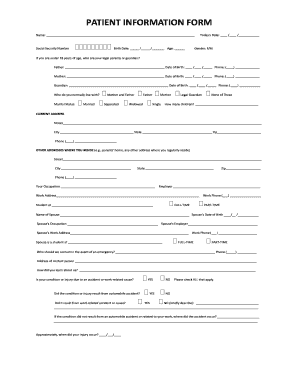
Get Patient Information Form
How it works
-
Open form follow the instructions
-
Easily sign the form with your finger
-
Send filled & signed form or save
How to fill out the PATIENT INFORMATION FORM online
Filling out the patient information form online is a crucial step in ensuring that your medical needs are met efficiently. This guide will provide you with step-by-step instructions to complete the form accurately and promptly.
Follow the steps to fill out the patient information form online.
- Press the ‘Get Form’ button to obtain the form and open it in the editor.
- Begin by entering your name in the designated field, making sure to include both first and last names.
- Provide your social security number in the appropriate section to ensure accurate identification.
- Fill in your birth date, age, and today's date in the specified format.
- Select your gender from the options provided.
- If you are under 18 years of age, indicate your legal parents or guardian by providing their names, dates of birth, and contact numbers.
- Indicate your marital status by selecting one of the options that describes your current situation.
- Complete your current address, including street, city, state, and zip code, ensuring all fields are accurately filled.
- If applicable, provide any other addresses where you reside regularly.
- Specify your occupation and employer's details along with your work address.
- If you are a student, indicate this along with the name of your institution and your enrollment status.
- Fill out your spouse’s information, if applicable, including their name, date of birth, occupation, and employer.
- Provide emergency contact details, including their name, phone number, and address.
- Indicate how you learned about the service listed in the form.
- Answer the questions related to any accidents or work-related injuries, ensuring you check the appropriate options.
- If necessary, describe the circumstances of the accident and provide the date it occurred.
- Once you have completed all sections of the form, review your entries for accuracy.
- Save your changes and proceed to download, print, or share the completed form as needed.
Complete your documents online for a smoother registration process.
patient demographics. This section includes the patient's name, birth date, address, phone number, gender, race, and marital status and the name of the attending physician. This section may also include the patient's insurance infor- mation, pharmacy name and phone number, and religious preference.
Industry-leading security and compliance
US Legal Forms protects your data by complying with industry-specific security standards.
-
In businnes since 199725+ years providing professional legal documents.
-
Accredited businessGuarantees that a business meets BBB accreditation standards in the US and Canada.
-
Secured by BraintreeValidated Level 1 PCI DSS compliant payment gateway that accepts most major credit and debit card brands from across the globe.


