Loading
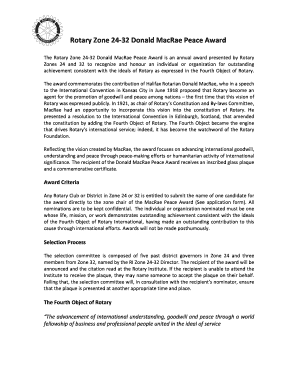
Get Application Form & Information - Clubrunner - Clubrunner
How it works
-
Open form follow the instructions
-
Easily sign the form with your finger
-
Send filled & signed form or save
How to fill out the Application Form & Information - ClubRunner - Clubrunner online
The Application Form & Information - ClubRunner - Clubrunner is designed to streamline the nomination process for recognizing individuals or organizations that exemplify Rotary's ideals. This guide offers step-by-step instructions to assist you in successfully completing the application form online.
Follow the steps to complete the application form effectively.
- Click the ‘Get Form’ button to access the nomination form and open it for editing.
- Begin filling out the nominee information section by providing the nominee's full name along with their position or title. Ensure that this information is presented clearly.
- Next, complete the nominee's contact information, including their street address, city, province or state, postal code or zip code, telephone number, mobile number, and email address.
- Proceed to fill in the club or district nominator section by entering the appropriate club and district information, followed by the name of the contact person associated with the nomination.
- Include the nominator's classification and complete their contact information, similar to the nominee's. This should also encompass their street address, city, province or state, telephone number, mobile number, and email address.
- In the signature field, the nominator must sign and date the form to validate the nomination.
- Utilize additional sheets if necessary to outline the qualifications of the nominee for the award. This may include detailing their contributions to peace and goodwill, prior accolades, or relevant accomplishments.
- Ensure that all supporting materials are in electronic format as specified and are easy to reproduce. Remember that materials submitted will not be returned unless requested.
- Once all sections are complete, review the entire form for accuracy. Save your changes, then download, print, or share the completed application form as needed.
Complete your nomination form online today to honor outstanding contributions to peace and goodwill.
Follow these steps to compose a compelling application letter: Research the company and job opening. ... Use a professional format. ... State the position you're applying for. ... Explain why you're the best fit for the job. ... Summarize your qualifications. ... Mention why you want the job. ... Include a professional closing.
Industry-leading security and compliance
US Legal Forms protects your data by complying with industry-specific security standards.
-
In businnes since 199725+ years providing professional legal documents.
-
Accredited businessGuarantees that a business meets BBB accreditation standards in the US and Canada.
-
Secured by BraintreeValidated Level 1 PCI DSS compliant payment gateway that accepts most major credit and debit card brands from across the globe.


