Loading
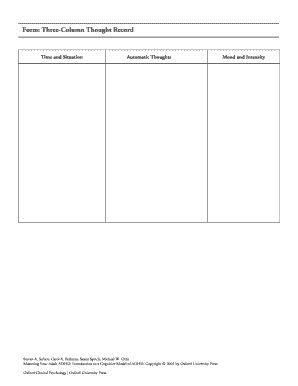
Get Three Column Thought Record
How it works
-
Open form follow the instructions
-
Easily sign the form with your finger
-
Send filled & signed form or save
How to fill out the Three Column Thought Record online
The Three Column Thought Record is a valuable tool used to understand and manage thoughts, feelings, and behaviors. This guide offers step-by-step instructions for filling out the form online, allowing users to gain insight into their mental processes effectively.
Follow the steps to complete your Three Column Thought Record
- Click ‘Get Form’ button to obtain the form and open it in the editor.
- Begin by filling out the 'Time and Situation' section. Clearly describe the context in which you experienced specific thoughts and emotions. This helps set the stage for understanding your reactions.
- Next, move to the 'Automatic Thoughts' field. Here, you will document the immediate thoughts that came to mind in the situation described in step 2. Record any negative or troubling thoughts and be as specific as possible.
- Proceed to the 'Mood and Intensity' section. In this part, rate your emotional state during the incident on a scale of 1 to 10, with 10 being the highest intensity. Describe how these thoughts and emotions impacted your mood.
- Once all sections have been filled out, review your entries for clarity and completeness. Ensure that you capture all relevant thoughts and feelings to provide an accurate record of your experience.
- Finally, save your changes, download the completed form, print it for your records, or share it as needed.
Start filling out your Three Column Thought Record online today!
3. Automatic Thoughts (and Images): List thoughts and images that pop up in relation to the situation. These thoughts can be so automatic that we don't even know we're thinking them. You can start by trying to remember what was going on in your mind right before your mood shifted.
Industry-leading security and compliance
US Legal Forms protects your data by complying with industry-specific security standards.
-
In businnes since 199725+ years providing professional legal documents.
-
Accredited businessGuarantees that a business meets BBB accreditation standards in the US and Canada.
-
Secured by BraintreeValidated Level 1 PCI DSS compliant payment gateway that accepts most major credit and debit card brands from across the globe.


