Loading
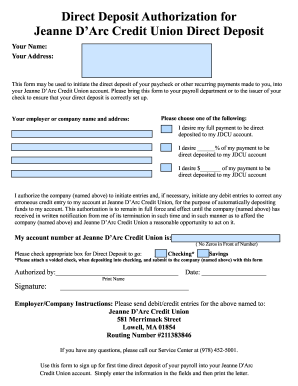
Get Jdcu
How it works
-
Open form follow the instructions
-
Easily sign the form with your finger
-
Send filled & signed form or save
How to fill out the Jdcu online
This guide provides clear instructions for completing the Jeanne D’Arc Credit Union Direct Deposit Authorization form online. By following these steps, users can easily set up direct deposit for their payments into their Jdcu accounts.
Follow the steps to complete your Jdcu form efficiently.
- Click the ‘Get Form’ button to access the Direct Deposit Authorization form and open it in your preferred online editor.
- Enter your name in the designated field to identify who the direct deposit is for. This should be your full legal name as it appears on your identification.
- Provide your current address in the required field to ensure accurate correspondence and record-keeping.
- Fill in the employer or company name and address that will be processing your payments, ensuring all details are correct.
- Select one of the three options regarding how much of your payment you want directly deposited into your Jdcu account: the full amount, a percentage, or a specific dollar amount. Fill in the necessary blanks based on your selection.
- Write your Jdcu account number in the specified field, making sure not to include any leading zeros.
- Indicate whether you wish the direct deposit to go into your checking or savings account by checking the appropriate box. If choosing checking, remember to attach a voided check.
- Sign and date the form at the bottom to authorize the direct deposit setup. Your printed name should also be included for verification.
- Once all fields are filled out, review your form to ensure all information is accurate. After confirming the details, save your changes, download the file, print it, and send it to your payroll department or the payment issuer.
Complete your Jdcu Direct Deposit Authorization form online today to start receiving payments directly into your account.
Contact Jeanne D'Arc Credit Union's Member Service Center at 978-452-5001 or 988-604-5238. Or, you can visit your nearest branch during regular business hours to speak with a Member Service Representative.
Industry-leading security and compliance
US Legal Forms protects your data by complying with industry-specific security standards.
-
In businnes since 199725+ years providing professional legal documents.
-
Accredited businessGuarantees that a business meets BBB accreditation standards in the US and Canada.
-
Secured by BraintreeValidated Level 1 PCI DSS compliant payment gateway that accepts most major credit and debit card brands from across the globe.


