Loading
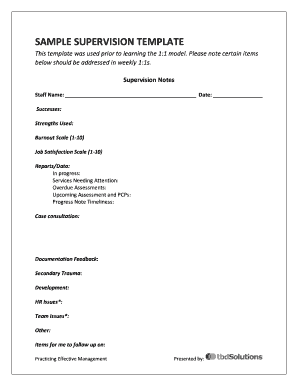
Get Supervision Notes Template
How it works
-
Open form follow the instructions
-
Easily sign the form with your finger
-
Send filled & signed form or save
How to fill out the Supervision Notes Template online
Filling out the Supervision Notes Template online is essential for effective documentation of supervision sessions. This guide will walk you through each section of the template, ensuring that you can provide comprehensive and meaningful inputs.
Follow the steps to complete the Supervision Notes Template online.
- Press the ‘Get Form’ button to obtain the template and access it in your preferred online editor.
- Begin by entering the staff name in the designated field labeled 'Staff Name' followed by the date of the documentation.
- In the 'Successes' section, list any achievements or positive outcomes observed since the last supervision meeting. Be specific to help with future discussions.
- Document the 'Strengths Used' to highlight the skills and abilities that the staff person has demonstrated. This aids in recognizing continuous growth.
- Utilize the 'Burnout Scale' to rate from 1 to 10 how close the staff member feels to burnout. Similarly, assess 'Job Satisfaction' on a scale of 1 to 10. This feedback is crucial for monitoring well-being.
- In the 'Reports/Data' section, provide relevant updates regarding case management or performance metrics that need attention.
- List any items that are 'In progress', specifying ongoing tasks or cases the staff person is currently handling.
- Document 'Services Needing Attention' to identify areas requiring immediate focus or improvement.
- Record any 'Overdue Assessments' to ensure accountability and timely follow-up on evaluations that have not yet been completed.
- Note 'Upcoming Assessment and PCPs' to prepare for future assessments or person-centered plans that are scheduled.
- Evaluate 'Progress Note Timeliness' to reflect on the punctuality of submitting documentation.
- Fill in 'Case Consultation' to indicate whether the staff member has participated in relevant discussions or reviews of cases.
- Provide feedback under 'Documentation Feedback' to comment on the quality and effectiveness of submitted documents.
- Indicate any concerns regarding 'Secondary Trauma', 'Development', 'HR Issues', 'Team Issues', or 'Other' to ensure these are addressed appropriately.
- Finally, write down 'Items for me to follow up on' to keep track of outstanding items that need further investigation or resolution.
- After completion, make sure to save your changes, and choose to download, print, or share the completed template as needed.
Begin filling out the Supervision Notes Template online to streamline your documentation process today.
Be as honest and open as you can. Share where you are right now and where you are on your coaching journey. Share experiences and insights that you have had and what you have done with them. Hear alternative ideas and approaches and explore how they might work. Take guidance and be challenged.
Industry-leading security and compliance
US Legal Forms protects your data by complying with industry-specific security standards.
-
In businnes since 199725+ years providing professional legal documents.
-
Accredited businessGuarantees that a business meets BBB accreditation standards in the US and Canada.
-
Secured by BraintreeValidated Level 1 PCI DSS compliant payment gateway that accepts most major credit and debit card brands from across the globe.


