Loading
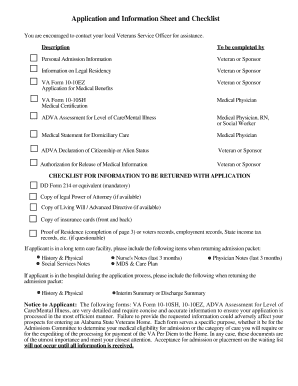
Get Al Adva 33 2018-2026
How it works
-
Open form follow the instructions
-
Easily sign the form with your finger
-
Send filled & signed form or save
How to fill out the AL ADVA 33 online
The AL ADVA 33 form is a crucial document for veterans seeking admission to an Alabama State Veterans Home. This guide provides a user-friendly approach to filling out the form online, ensuring you have all necessary information to streamline your application process.
Follow the steps to complete your AL ADVA 33 form online.
- Click the 'Get Form' button to obtain the AL ADVA 33 form and open it in your editing platform.
- Enter your personal admission information, including your name, VA claim number, home address, and contact details. Make sure to double-check for accuracy.
- Provide detailed legal residency information, ensuring to list all addresses where you have resided in the past 12 months.
- Complete the section regarding your military service, including branch, dates of service, and any relevant military history.
- Fill out the medical insurance information and details regarding your insurance coverage.
- Answer questions regarding felony convictions, providing explanations where required. This step is crucial for your application process.
- Review all personal, residency, and military information for completeness and accuracy before proceeding.
- Gather the necessary supporting documents, such as DD Form 214, proof of residency, and legal documents like a Power of Attorney if applicable.
- Sign the form, ensuring you have understood the terms and conditions stated within the application.
- Submit the completed application to the preferred Alabama State Veterans Home or your County Veterans Service Office. Ensure that all necessary documents have been included.
Begin filling out the AL ADVA 33 form online to secure your eligibility for admission to an Alabama State Veterans Home.
Related links form
If you do decide to transfer your GI Bill for dependents to use, you'll need to fill out a Transfer of Education Benefits first. Then, your dependent can visit the VA's website and fill out the benefits form for themselves.
Industry-leading security and compliance
US Legal Forms protects your data by complying with industry-specific security standards.
-
In businnes since 199725+ years providing professional legal documents.
-
Accredited businessGuarantees that a business meets BBB accreditation standards in the US and Canada.
-
Secured by BraintreeValidated Level 1 PCI DSS compliant payment gateway that accepts most major credit and debit card brands from across the globe.


