Loading
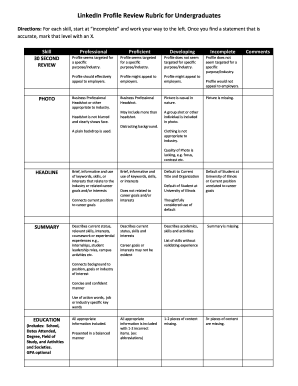
Get Linkedin Profile Review Rubric For Undergraduates
How it works
-
Open form follow the instructions
-
Easily sign the form with your finger
-
Send filled & signed form or save
How to fill out the LinkedIn Profile Review Rubric for Undergraduates online
The LinkedIn Profile Review Rubric for Undergraduates is a valuable tool for assessing and enhancing your LinkedIn profile. This guide provides a clear, step-by-step approach to filling out the form effectively, ensuring that you present your best self to potential employers.
Follow the steps to complete your LinkedIn profile review rubric.
- Click ‘Get Form’ button to obtain the form and open it in the document editor.
- Begin with the '30 Second Review' section. Assess each skill area, starting from ‘incomplete’ and marking the first statement that accurately describes your profile with an X. Focus on whether your profile targets a specific purpose or industry and if it appeals to employers.
- Proceed to the 'Headline' section. Ensure your headline is brief, informative, and incorporates relevant keywords, skills, or interests related to your career goals. It should provide a clear connection to your current position.
- Fill out the 'Summary' section, describing your current status, relevant skills, interests, and experiences such as internships or leadership roles. Use keywords that correlate with your desired career path.
- Next, complete the 'Education' section. Include the school name, dates attended, degree, field of study, and any relevant activities or societies. Double-check for accuracy and completeness.
- Move to the 'Described Experience' section. Provide detailed information about any work or activities, including company name, title, location, time period, and descriptions of duties and accomplishments. Use bullet points for clarity.
- Evaluate the 'Positive Professional Language' criteria. Ensure your statements clearly outline your tasks and duties, utilizing action verbs to illustrate your transferable skills. Aim for quantifiable accomplishments when possible.
- Review the 'Spelling/Grammar' section. Make sure there are no errors that detract from your professional presentation. Proofread for any spelling, grammar, or punctuation issues.
- Finally, if applicable, complete the 'Optional Sections'. Include any additional relevant content or experiences that showcase your skills and qualifications.
- After filling out all sections, ensure that you save any changes made. You may also choose to download, print, or share the form as necessary.
Take the time to complete your LinkedIn Profile Review Rubric online, and enhance your visibility to future employers.
How to write a LinkedIn summary when you're entering the jobs market as a graduate Tell your story. ... Describe what motivates you professionally. ... Highlight your employable skills. ... Tell the story of your greatest accomplishment. ... Avoid using the word “unemployed”
Industry-leading security and compliance
US Legal Forms protects your data by complying with industry-specific security standards.
-
In businnes since 199725+ years providing professional legal documents.
-
Accredited businessGuarantees that a business meets BBB accreditation standards in the US and Canada.
-
Secured by BraintreeValidated Level 1 PCI DSS compliant payment gateway that accepts most major credit and debit card brands from across the globe.


