Loading
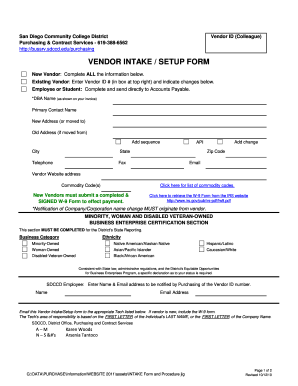
Get Ca Sdccd Vendor Intake/setup Form 2010-2025
How it works
-
Open form follow the instructions
-
Easily sign the form with your finger
-
Send filled & signed form or save
How to fill out the CA SDCCD Vendor Intake/Setup Form online
This guide provides a clear and comprehensive overview of how to complete the CA SDCCD Vendor Intake/Setup Form online. It is designed to assist users of all experience levels in accurately filling out the necessary information for vendor setup.
Follow the steps to complete the vendor intake/setup form online.
- Click ‘Get Form’ button to retrieve the Vendor Intake/Setup Form and open it in your chosen editor.
- For new vendors, fill out the required fields, including your DBA name, primary contact name, and address details. Make sure to provide your city, state, zip code, telephone number, fax number, email address, and website address.
- If you are an existing vendor, enter your Vendor ID number in the designated box at the top right of the form and indicate any changes needed in the respective fields.
- Ensure you complete the minority, woman, and disabled veteran-owned business enterprise certification section if applicable. Select your business category and ethnicity from the provided options.
- If you are a SDCCD employee, enter your name and email address to receive notification of your vendor ID number from Purchasing.
- After completing the form, email it to the assigned Tech based on the first letter of your last name or company name. If you are a new vendor, include the completed and signed W-9 form with your submission.
- Finally, review your information for accuracy and make any necessary edits. Once everything is correct, save your changes, and download, print, or share the form as needed.
Complete your vendor intake/setup form online today to ensure a smooth setup process.
Institutions not partnered with Parchment or National Student Clearinghouse can submit electronic transcripts to the following email address: transcripts@sdccd.edu. Students are responsible for requesting official transcripts from each institution attended to be sent to SDCCD.
Industry-leading security and compliance
US Legal Forms protects your data by complying with industry-specific security standards.
-
In businnes since 199725+ years providing professional legal documents.
-
Accredited businessGuarantees that a business meets BBB accreditation standards in the US and Canada.
-
Secured by BraintreeValidated Level 1 PCI DSS compliant payment gateway that accepts most major credit and debit card brands from across the globe.


