Loading
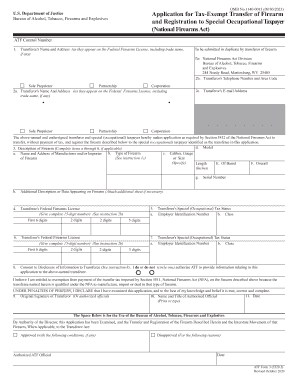
Get Atf E-form 3 (5320.3) 2020-2026
How it works
-
Open form follow the instructions
-
Easily sign the form with your finger
-
Send filled & signed form or save
How to use or fill out the ATF E-Form 3 (5320.3) online
Filling out the ATF E-Form 3 (5320.3) online is a crucial step for the tax-exempt transfer of firearms under the National Firearms Act. This guide provides detailed, step-by-step instructions to assist you in completing the form accurately and efficiently.
Follow the steps to successfully complete the ATF E-Form 3 (5320.3)
- Press the ‘Get Form’ button to access the ATF E-Form 3 (5320.3) and open it in your chosen electronic editor.
- In section 1, enter the transferee's name and address as it appears on their Federal Firearms License. Include any trade name if applicable.
- For section 2a, fill in the transferor's name and address in the same format as per their Federal Firearms License. Ensure it is legible.
- Provide the transferor's telephone number and email address in sections 2b and 2c, respectively.
- In section 3, describe the firearm by completing all applicable items (a through h) to provide necessary details such as manufacturer name, type of firearm, caliber, and any additional description.
- Section 4 requires the transferee's Federal Firearms License number. Ensure to give the complete 15-digit number as instructed.
- For sections 5 and 7, input the Employer Identification Numbers and Special (Occupational) Tax status for both transferee and transferor, respectively.
- Fill out the consent to disclose information section by indicating authorization preferences, either allowing or disallowing the ATF to share application details with the transferee.
- Provide your original signature in section 9 and include your printed or typed name and title in section 10.
- Review all sections for accuracy and completeness. Finally, you may download, print, save changes, or share the form as needed.
Complete your forms online to ensure a smooth filing process.
Industry-leading security and compliance
US Legal Forms protects your data by complying with industry-specific security standards.
-
In businnes since 199725+ years providing professional legal documents.
-
Accredited businessGuarantees that a business meets BBB accreditation standards in the US and Canada.
-
Secured by BraintreeValidated Level 1 PCI DSS compliant payment gateway that accepts most major credit and debit card brands from across the globe.


