Loading
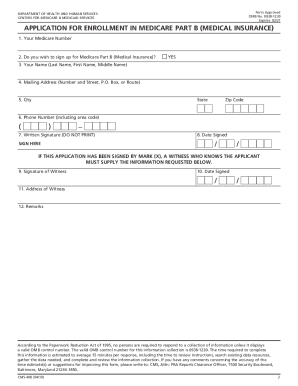
Get Cms-40b 2019-2026
How it works
-
Open form follow the instructions
-
Easily sign the form with your finger
-
Send filled & signed form or save
How to fill out the CMS-40B online
The CMS-40B is an essential form for individuals looking to enroll in Medicare Part B (Medical Insurance). This guide provides a clear, step-by-step approach to completing the form online, ensuring that users can navigate the process with confidence.
Follow the steps to complete your CMS-40B application online.
- Click ‘Get Form’ button to obtain the CMS-40B application and open it in your preferred editor.
- Your Medicare Number: Write your Medicare number in the designated field.
- Do you wish to sign up for Medicare Part B? Mark ‘YES’ if you want to enroll in Medicare Part B. If you do not wish to sign up, there is no need to fill out the application.
- Your Name: Input your name as it appears on your Social Security or Medicare application, listing your last name, first name, and middle name in that order.
- Mailing Address: Enter your complete mailing address, including the number and street name, P.O. Box if applicable, or route.
- City, State, and ZIP Code: Fill in the city name, state, and ZIP code associated with your mailing address.
- Phone Number: Include your 10-digit phone number, making sure to include the area code.
- Written Signature: Sign your name in the provided space. Do not print; the signature must be handwritten.
- Date Signed: Indicate the date you signed the application.
- If applicable, Signature of Witness: If you signed with an ‘X’, provide a witness signature in the required section.
- Date Signed (by Witness): The witness must also provide the date they signed.
- Address of Witness: If a witness is required, include their address in the designated field.
- Remarks: Use this space for any additional comments or clarifications regarding your application.
- After completing the form, review all entries for accuracy. You can then save changes, download, print, or share the completed CMS-40B application.
Begin filling out your CMS-40B application online today to ensure your timely enrollment in Medicare Part B.
Related links form
Call 1-800-MEDICARE (1-800-633-4227) and ask about getting help paying for your Medicare premiums. TTY users can call 1-877-486-2048. Call your State Medical Assistance (Medicaid) office.
Industry-leading security and compliance
US Legal Forms protects your data by complying with industry-specific security standards.
-
In businnes since 199725+ years providing professional legal documents.
-
Accredited businessGuarantees that a business meets BBB accreditation standards in the US and Canada.
-
Secured by BraintreeValidated Level 1 PCI DSS compliant payment gateway that accepts most major credit and debit card brands from across the globe.


