Loading
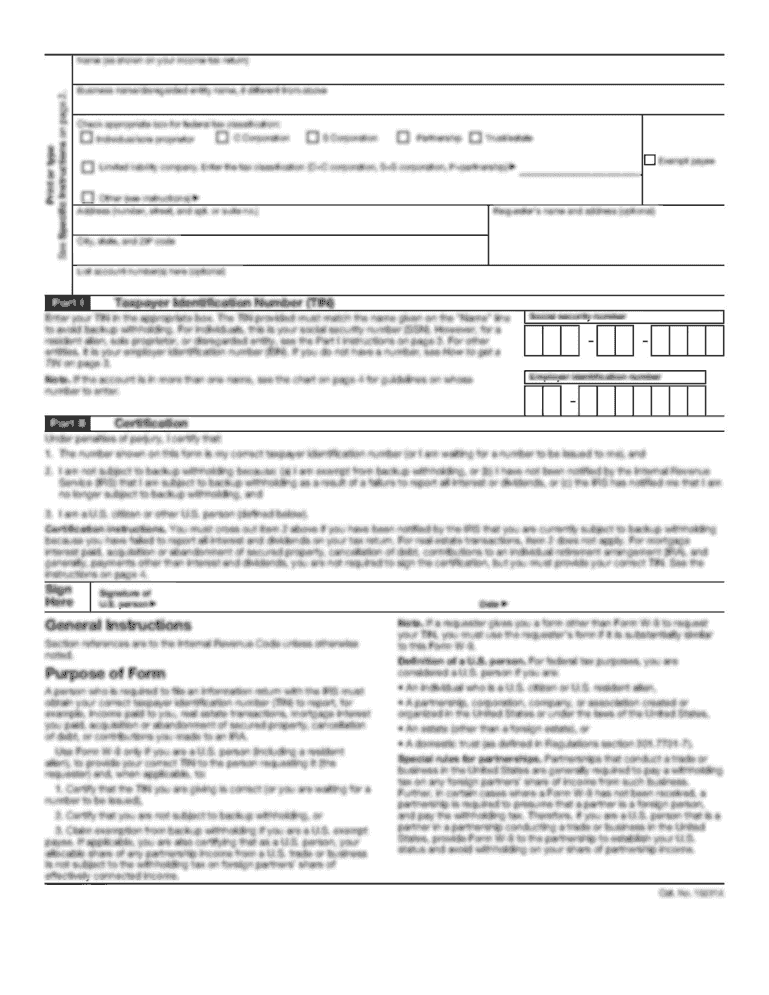
Get Au Mr1 2020-2026
How it works
-
Open form follow the instructions
-
Easily sign the form with your finger
-
Send filled & signed form or save
How to fill out the AU MR1 online
The AU MR1 form is essential for the registration and compulsory third party insurance of your vehicle in South Australia. This guide provides clear and straightforward instructions to help you navigate the process of filling out the form online, ensuring you meet all necessary requirements.
Follow the steps to complete the AU MR1 form online:
- Press the ‘Get Form’ button to obtain the AU MR1 document and open it in your preferred editing application.
- Fill in your surname or body corporate name, followed by your given names and any other joint names if applicable.
- Enter your client or licence number along with your date of birth to confirm your identity.
- If you are applying as a body corporate, provide your Australian Company Number (ACN) and ensure you submit the necessary evidence.
- Select your sex using the designated options: Male (M), Female (F), or Non-binary (X).
- Input your residential or business address, including the number and street, suburb or town, and postcode.
- Opt to include a daytime phone number if it is convenient; otherwise, you may skip this step.
- Provide an email address where you would like to receive further communication regarding your application.
- Indicate if your address for postal correspondence differs from your residential address and fill in the required details.
- Respond to the question regarding Aboriginal and/or Torres Strait Islander origin, noting that this information will be used for statistical analysis.
- Answer whether an identification plate is fitted on your vehicle and provide the vehicle identification number or chassis number if applicable.
- Input the month and year of manufacture, make, body type, and whether the vehicle will be registered conditionally.
- Specify if the vehicle has a gross vehicle mass (GVM) or gross trailer mass (GTM) over 4.5 tonnes.
- If your vehicle is garaged at a different location, please enter the garaging address.
- Declare when you acquired the vehicle and indicate the registration period required.
- Review the insurance details section carefully, selecting your compulsory third party (CTP) insurer and indicating vehicle usage.
- Fill in vehicle details including its new or used status, colors, modifications, and equipment.
- Complete the heavy vehicle section if applicable, providing details on configuration and capacities.
- Finally, ensure that the declaration section is completed, including the signature and date of the applicant before submitting the form.
Fill out your AU MR1 form online today to ensure your vehicle is properly registered and insured.
Related links form
Industry-leading security and compliance
US Legal Forms protects your data by complying with industry-specific security standards.
-
In businnes since 199725+ years providing professional legal documents.
-
Accredited businessGuarantees that a business meets BBB accreditation standards in the US and Canada.
-
Secured by BraintreeValidated Level 1 PCI DSS compliant payment gateway that accepts most major credit and debit card brands from across the globe.


