Loading
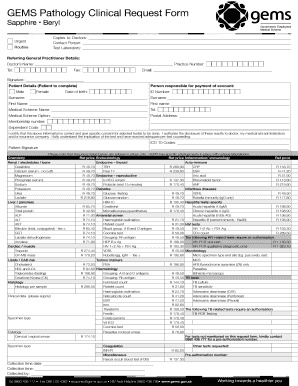
Get Gems Pathology Clinical Request Form
How it works
-
Open form follow the instructions
-
Easily sign the form with your finger
-
Send filled & signed form or save
How to fill out the GEMS Pathology Clinical Request Form online
Filling out the GEMS Pathology Clinical Request Form online is an essential step for users seeking pathology services. This guide provides step-by-step instructions to help users navigate the form efficiently and accurately, ensuring all necessary details are included for a smooth process.
Follow the steps to complete the GEMS Pathology Clinical Request Form online.
- Press the ‘Get Form’ button to access the GEMS Pathology Clinical Request Form and open it in your preferred editing tool.
- Complete the 'Copies to Doctors' section by entering the names or details of any doctors who should receive a copy of the results.
- Fill out the 'Contact Person' section with the name and contact information of an individual who may be reached about this request.
- Indicate the 'Test Laboratory' where the tests will be conducted.
- Select the urgency of the request by marking either 'Urgent' or 'Routine'.
- Provide the 'Referring General Practitioner Details,' including the doctor's name, practice number, telephone number, and fax number.
- Enter the email address of the referring general practitioner.
- The 'Patient Details' section requires the patient to indicate their gender, surname, and date of birth.
- In the 'Person Responsible for Payment of Account' section, enter the responsible party’s ID number, surname, first name, medical scheme name, and telephone number.
- Fill in the medical scheme option and postal address.
- Specify the dependent code and membership number if applicable.
- Patients are required to certify that the provided information is correct and give consent for the selected tests by signing the form.
- Complete the 'ICD 10 Codes' section as necessary.
- Submit any additional clinical data, specimen type, and collection details.
- Once all sections are completed, save the changes, download, print, or share the form as required.
Complete your GEMS Pathology Clinical Request Form online to ensure timely processing of your pathology tests.
Open the Pathology Request form in Adobe Reader and complete with the following information: Relevant patient information including date of birth and contact phone number. Tests requested and clinical history. Name of person making the request. Provider number and name of medical practice. Date of request.
Industry-leading security and compliance
US Legal Forms protects your data by complying with industry-specific security standards.
-
In businnes since 199725+ years providing professional legal documents.
-
Accredited businessGuarantees that a business meets BBB accreditation standards in the US and Canada.
-
Secured by BraintreeValidated Level 1 PCI DSS compliant payment gateway that accepts most major credit and debit card brands from across the globe.


