Loading
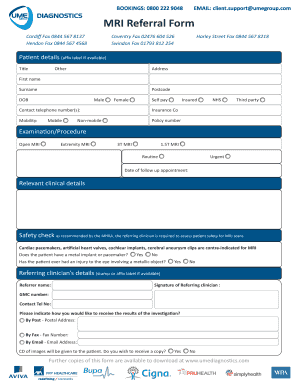
Get Mri Referral Form - Ume Diagnostics
How it works
-
Open form follow the instructions
-
Easily sign the form with your finger
-
Send filled & signed form or save
How to fill out the MRI Referral Form - UME Diagnostics online
Filling out the MRI Referral Form is an essential step for users seeking MRI diagnostic services. This guide will take you through the steps needed to complete the form online accurately and efficiently.
Follow the steps to complete the MRI Referral Form online.
- Press the ‘Get Form’ button to access the MRI Referral Form and open it in your preferred editor.
- Begin by entering the patient details. If a label is available, you may affix it here. Fill in the patient's title, first name, surname, address, postcode, and date of birth.
- Indicate the patient's gender by selecting 'Male' or 'Female'.
- Select the payment method: 'Self pay' or 'Insured', depending on how the patient intends to cover the costs.
- Enter the contact telephone numbers, including a mobile number if applicable.
- Provide insurance company details if the patient is insured, including the policy number.
- Specify the mobility status of the patient by selecting 'Mobile' or 'Non-mobile'.
- Choose the type of examination or procedure required, such as 'Open MRI', 'Extremity MRI', '3T MRI', or '1.5T MRI', as well as indicate whether it is 'Routine' or 'Urgent'.
- Fill in the date of the follow-up appointment if available.
- Provide any relevant clinical details that may assist in the MRI process.
- Conduct the safety check as recommended by the MHRA. Assess if the patient has any metal implants or pacemakers by selecting 'Yes' or 'No'. Additionally, inquire if the patient has had an eye injury involving a metallic object.
- Fill out the referring clinician's details, including their name, signature, GMC number, and contact telephone number.
- Indicate how you wish to receive the results of the investigation by selecting 'By Post', 'By Fax', or 'By Email', and providing the necessary address or contact information.
- Specify if you wish to receive a CD of images by selecting 'Yes' or 'No'.
- Once all sections have been completed, make sure to review the form for accuracy and save your changes. You can download, print, or share the form as required.
Complete the MRI Referral Form online to access diagnostic services today.
Referral You must be referred by a Consultant or GP.
Industry-leading security and compliance
US Legal Forms protects your data by complying with industry-specific security standards.
-
In businnes since 199725+ years providing professional legal documents.
-
Accredited businessGuarantees that a business meets BBB accreditation standards in the US and Canada.
-
Secured by BraintreeValidated Level 1 PCI DSS compliant payment gateway that accepts most major credit and debit card brands from across the globe.


