Loading
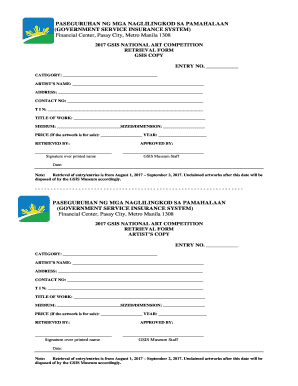
Get Retrieval Form
How it works
-
Open form follow the instructions
-
Easily sign the form with your finger
-
Send filled & signed form or save
How to fill out the RETRIEVAL FORM online
Completing the Retrieval Form online is an essential step for participants in the 2017 GSIS National Art Competition. This guide provides clear instructions to help users successfully fill out each section of the form with ease.
Follow the steps to fill out the Retrieval Form effectively.
- Click ‘Get Form’ button to obtain the form and open it in the editor. This will allow you to access the online version of the Retrieval Form.
- In the 'Entry No.' field, provide the assigned entry number for your artwork. This is necessary for identification purposes.
- Select the appropriate category that corresponds to your artwork. You should choose the category that best describes your work.
- Fill in your name in the 'Artist’s Name' field. Ensure that you provide your full legal name as it appears in identifying documents.
- Enter your complete address in the 'Address' section. Make sure to include city, state, and zip code for accurate communication.
- Provide your contact number in the 'Contact No' field. This will be used for any necessary follow-ups regarding your artwork.
- Fill in your Tax Identification Number (TIN) in the designated space. This information is typically required for official documentation.
- Write the title of your artwork in the 'Title of Work' field. This should be the name you wish to associate with your piece.
- Specify the medium used for your artwork in the respective space, and provide its size or dimensions accurately.
- If your artwork is for sale, enter the price in the relevant field. Additionally, indicate the year your artwork was created.
- In the 'Retrieved By' section, sign your name to confirm the retrieval of your artwork. Ensure it is legible.
- The 'Approved By' section should be signed by the GSIS Museum Staff during the retrieval process.
- Finally, review all the entries for accuracy. Once confirmed, you can save changes, download a copy for your records, print, or share the completed form online.
Start completing your documents online today and ensure your artwork retrieval is seamless.
You can retrieve a copy online. To obtain your Form I-94 record, go to CBP's Form I-94 Web page and agree to the terms listed on the page. You will be directed to the Form I-94 information page. Enter your name, date of birth and passport information to retrieve your Form I-94.
Industry-leading security and compliance
US Legal Forms protects your data by complying with industry-specific security standards.
-
In businnes since 199725+ years providing professional legal documents.
-
Accredited businessGuarantees that a business meets BBB accreditation standards in the US and Canada.
-
Secured by BraintreeValidated Level 1 PCI DSS compliant payment gateway that accepts most major credit and debit card brands from across the globe.


