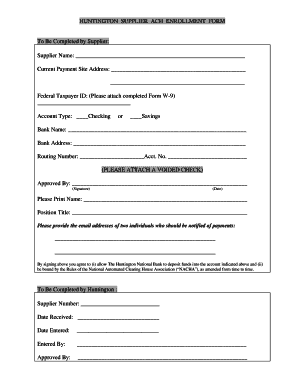
Get Huntington Direct Deposit Form
How it works
-
Open form follow the instructions
-
Easily sign the form with your finger
-
Send filled & signed form or save
Tips on how to fill out, edit and sign Huntington Direct Deposit Form online
How to fill out and sign Huntington Direct Deposit Form online?
Get your online template and fill it in using progressive features. Enjoy smart fillable fields and interactivity. Follow the simple instructions below:
Have you been seeking a fast and convenient way to complete the Huntington Direct Deposit Form at an affordable price?
Our service provides you with a vast collection of forms that can be filled out online. It takes just a few moments.
Filling out the Huntington Direct Deposit Form doesn't have to be complicated any longer. From now on, you can easily handle it from your home or workplace using your mobile device or computer.
- Locate the template you wish to use in the assortment of legal documents.
- Launch the form in our web-based editor.
- Review the instructions to identify the information you need to provide.
- Click on the editable fields and input the required data.
- Enter the pertinent date and insert your e-signature once you have filled in all other fields.
- Review the form for typographical errors and other mistakes. If you need to make alterations, the online editing tool and its extensive range of features are available to you.
- Save the completed document to your computer by clicking Done.
- Submit the digital form to the relevant parties.
How to Modify Get Huntington Direct Deposit Form: Tailor Documents Online
Put the appropriate document editing features at your disposal. Complete Get Huntington Direct Deposit Form with our reliable solution that includes editing and eSignature capabilities.
If you wish to complete and verify Get Huntington Direct Deposit Form online effortlessly, then our cloud-based solution is the best choice. We provide a comprehensive template library of readily available documents you can adjust and fill out online.
Additionally, you don't have to print the document or rely on third-party applications to make it fillable. All essential tools will be conveniently accessible once you open the file in the editor.
In addition to the aforementioned functionalities, you can secure your document with a password, include a watermark, convert the file to the desired format, and much more.
Our editor simplifies the process of modifying and certifying the Get Huntington Direct Deposit Form. It enables you to perform nearly any task related to document management.
Moreover, we consistently ensure that your experience with files is secure and adheres to key regulatory standards. All these elements make utilizing our solution even more pleasant.
- Modify and comment on the template
- Utilize the top toolbar with tools for highlighting and redacting text, without images or visual elements (lines, arrows, checkmarks, etc.), append your signature, initialize, date the form, and more.
- Manage your documents
- Employ the left toolbar to reorder or delete pages.
- Make the documents shareable
- Use the tools on the right to insert various fillable fields, signatures and dates, text boxes, etc.
When filling out the direct deposit form for Huntington, start by writing your account number and the bank's routing number accurately. Include your name, address, and any other required personal information. It is essential to ensure that your employer receives the Huntington Direct Deposit Form to set up the direct deposit correctly. Following these steps will help you enjoy seamless payment transfers.
Industry-leading security and compliance
-
In businnes since 199725+ years providing professional legal documents.
-
Accredited businessGuarantees that a business meets BBB accreditation standards in the US and Canada.
-
Secured by BraintreeValidated Level 1 PCI DSS compliant payment gateway that accepts most major credit and debit card brands from across the globe.


