Loading
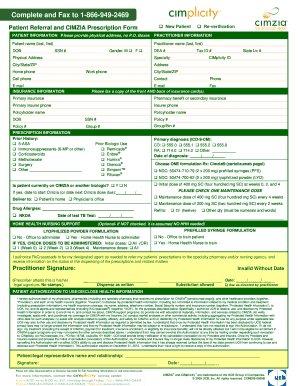
Get Rx Form.doc
How it works
-
Open form follow the instructions
-
Easily sign the form with your finger
-
Send filled & signed form or save
How to fill out the Rx Form.doc online
Filling out the Rx Form.doc online is an essential step for patients and practitioners involved in the prescription process. This guide will walk you through each section of the form to ensure accurate and complete submissions.
Follow the steps to fill out the Rx Form.doc online.
- Press the ‘Get Form’ button to acquire the Rx Form.doc and open it in your preferred online editor.
- Begin by filling in the 'Patient Information' section. Ensure to include the patient's full name, date of birth, social security number, gender, and contact details, excluding any P.O. Boxes.
- Complete the 'Practitioner Information' fields, which include the practitioner's name, specialty, physical address, and contact numbers.
- Input the 'Insurance Information' accurately. Include details such as primary insurance provider, policy numbers, and the policyholder's information. Be sure to fax a copy of both the front and back of the insurance cards.
- Fill out the 'Prescription Information' section, detailing any prior medications, the primary diagnosis (using ICD-9-CM codes), and relevant history. Choose the appropriate formulation and dosage.
- Indicate if the patient is currently on or another biologic, and if applicable, enter the date for the next dose due.
- Select the desired maintenance dose and specify the delivery method, whether to the patient's home or the physician’s office.
- Complete the sections on drug allergies, prior biologic use, and home health nursing support if relevant.
- Ensure that all necessary fields are filled out correctly before signing the document. The signature should belong to the practitioner along with the date.
- Final steps include saving the completed form, and depending on your needs, you can download, print, or share the finalized document with the necessary parties.
Complete and submit your Rx Form.doc online today to ensure timely processing of prescriptions.
Let pharmacists alter prescriptions This could be as simple as providing two weeks' supply and asking the patient to collect the rest in a fortnight. At present any changes to quantities, strength or formulation can legally only be done by the prescriber.
Industry-leading security and compliance
US Legal Forms protects your data by complying with industry-specific security standards.
-
In businnes since 199725+ years providing professional legal documents.
-
Accredited businessGuarantees that a business meets BBB accreditation standards in the US and Canada.
-
Secured by BraintreeValidated Level 1 PCI DSS compliant payment gateway that accepts most major credit and debit card brands from across the globe.


