Loading
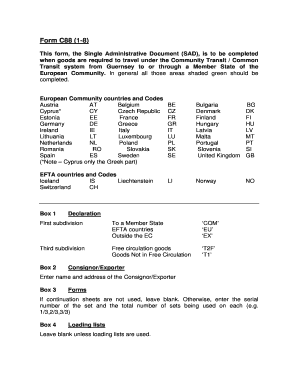
Get C88 Form
How it works
-
Open form follow the instructions
-
Easily sign the form with your finger
-
Send filled & signed form or save
How to fill out the C88 Form online
The C88 Form, also known as the Single Administrative Document, is essential for moving goods under the Community Transit system from Guernsey to European Community Member States. This guide provides a clear and supportive approach to help users fill out the form online with ease.
Follow the steps to complete the C88 Form online.
- Press the ‘Get Form’ button to access the C88 Form and open it in your editing application.
- In Box 1, indicate the declaration type by selecting one of the options: to a Member State, EFTA countries, or outside the EC by checking the corresponding box.
- In Box 2, fill in the name and address of the consignor or exporter responsible for the declaration.
- Box 3 is optional. If you are using continuation sheets, input the serial number and total number of sets being utilized (e.g., 1/3, 2/3, 3/3).
- Leave Box 4 blank unless loading lists are utilized for the shipment.
- In Box 5, enter the total number of items being shipped.
- Fill in Box 8 with the full name and address of the consignee receiving the goods.
- Complete Box 14 by entering the full name and address of the declarant or representative. If this is the same as Box 2, simply write 'consignor' or 'exporter'.
- Box 15 requires you to indicate the country of despatch, which is typically Guernsey.
- In Box 17, specify the country of ultimate destination for the goods.
- Box 18 needs the identity and nationality of the means of transport when they depart. Input the name of the ship or flight number and the date of departure.
- For Box 19, if the goods are not exported in a container, enter 0; otherwise, enter 1.
- In Box 31, provide a detailed description of the quantity and type of packages, ensuring clarity for classification in the tariff.
- Enter the item number in Box 32, corresponding with the total items declared.
- For Box 33, input the 8-digit commodity code correlating with the goods described in Box 31.
- Box 35 requires you to enter the gross mass of the goods in kilograms, excluding the weight of transport equipment.
- In Box 37, state the net mass of the goods if this information is available.
- If necessary, record any supplementary units for the goods in Box 41.
- Box 44 should be filled with additional information such as the invoice number and date, and details about any export licenses.
- For Box 46, enter the FOB value to the nearest pound for the goods detailed in Box 31.
- In Box 50, provide your full name and address, representing the principal responsible for the delivery of the goods.
- Fill in Box 52 with details regarding the guarantee, based on the specific situation outlined for your case.
- Complete Box 53 with information about the office of destination, ensuring it corresponds accurately with where the goods will be presented.
- Finally, in Box 54, enter 'Guernsey' and the date, and sign the form accordingly.
- After reviewing the completed form, save your changes, and prepare to download or print the document for submission.
Begin filling out your C88 Form online today for a seamless processing experience.
Use form C21 to request the release of goods at a location with an inventory system.
Industry-leading security and compliance
US Legal Forms protects your data by complying with industry-specific security standards.
-
In businnes since 199725+ years providing professional legal documents.
-
Accredited businessGuarantees that a business meets BBB accreditation standards in the US and Canada.
-
Secured by BraintreeValidated Level 1 PCI DSS compliant payment gateway that accepts most major credit and debit card brands from across the globe.


