Loading
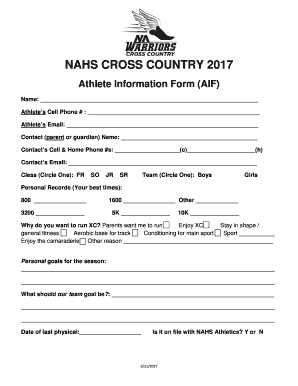
Get Athlete Information Form (aif)
How it works
-
Open form follow the instructions
-
Easily sign the form with your finger
-
Send filled & signed form or save
How to fill out the Athlete Information Form (AIF) online
Filling out the Athlete Information Form (AIF) online is an important step for athletes to provide essential information about themselves and their goals for the upcoming season. This guide will help you navigate each section of the form effectively.
Follow the steps to complete the form accurately.
- Click ‘Get Form’ button to obtain the form and open it in your preferred editor.
- Begin by entering your full name in the designated field, ensuring it is spelled correctly as this will be used for official records.
- Input your cell phone number accurately. This will serve as your primary contact method for any communications regarding the team.
- Provide your email address, which is necessary for receiving important notifications and updates.
- Fill in the name of a parent or guardian who can be contacted. This ensures that there is an alternate point of contact if necessary.
- Enter the cell and home phone numbers of your parent or guardian. Having multiple contact numbers is beneficial for effective communication.
- Complete the email address field for your parent or guardian to make sure they receive any relevant information.
- Indicate your class by circling the appropriate option: Freshman (FR), Sophomore (SO), Junior (JR), or Senior (SR).
- Select the team you wish to join by circling either Boys or Girls.
- Provide your personal records, filling in your best times for events such as the 800, 1600, 3200 meters, 5K, and 10K as appropriate.
- Express your reasons for wanting to run cross country by checking the relevant options or writing in an alternate reason if applicable.
- Articulate your personal goals for the season in the space provided; this will help coaches understand your aspirations.
- State what you believe should be the team goal for the season in the designated section, contributing to team dynamics.
- Record the date of your last physical examination, ensuring compliance with any health requirements.
- Confirm whether or not your physical is on file with NAHS Athletics by selecting Yes (Y) or No (N).
- Once all sections are completed, review your form for accuracy, and then save changes, download, print, or share the form as necessary.
Begin filling out the Athlete Information Form online today to ensure your participation in the upcoming season.
The proctored exam is a timed, closed-book assessment of the Prudent Practices and methodology, as well as their proper application. It consists of eighty (80) multiple choice questions, of which seventy (70) are scored items and ten (10) are unscored trial items.
Industry-leading security and compliance
US Legal Forms protects your data by complying with industry-specific security standards.
-
In businnes since 199725+ years providing professional legal documents.
-
Accredited businessGuarantees that a business meets BBB accreditation standards in the US and Canada.
-
Secured by BraintreeValidated Level 1 PCI DSS compliant payment gateway that accepts most major credit and debit card brands from across the globe.


