Loading
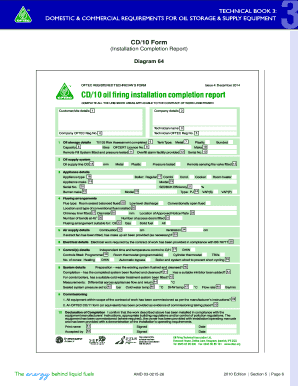
Get Cd/10 Form (installation Completion Report) - Oftec.org
How it works
-
Open form follow the instructions
-
Easily sign the form with your finger
-
Send filled & signed form or save
How to use or fill out the CD/10 Form (Installation Completion Report) - Oftec.org online
The CD/10 Form is an essential document for reporting the completion of installation works related to oil storage systems. Completing this form accurately ensures compliance with relevant regulations and provides necessary information to property owners.
Follow the steps to fill out the CD/10 Form accurately
- Press the ‘Get Form’ button to access the CD/10 Form and open it in your editing application.
- In the first section, enter the full postal address of the site where the installation was completed. Be sure to include the postcode and contact details of a person responsible for the property.
- Next, provide your full business name and address for identification purposes.
- Record the technician's name, the individual who carried out the installation or self-certification.
- Input your company registration number in the designated field.
- Add your technician registration number as required.
- If a risk assessment has been completed, please tick the appropriate box to confirm this.
- If applicable, specify the type of oil storage tank installed and record the tank's capacity in liters.
- Determine whether the tank is manufactured by an OFTEC member and, if so, include the OFCERTTM Licence Number indicating compliance with OFTEC standards.
- Document the manufacturer's name of the installed oil storage tank.
- If you have installed a remote filling system, indicate this by ticking the relevant box.
- Affirm whether an overfill alarm or prevention device has been set up; tick the box if confirmed.
- Record the serial number of the installed oil storage tank, which can typically be found on the tank.
- Detail the outside diameter of the oil supply pipe in millimeters, selecting the type of material (plastic or metal) and confirming if the pipe has been pressure tested.
- Tick the box confirming that a remote sensing fire valve has been installed.
- Include any comments regarding non-compliances or additional remedial work necessary to adhere to regulations.
- Affix your name, signature, and the date in the provided boxes to certify that the installation complies with relevant standards.
- Have the recipient (homeowner) sign and date the form to acknowledge receipt and acceptance. Provide them with the top copy, retaining the bottom copy for your records.
- Once all sections are completed, ensure to save changes, and utilize available options to download, print, or share the form as needed.
Complete the CD/10 Form online today to ensure your installation is properly documented and compliant.
CD10 Oil Firing Installation Completion Report Certificate form for use with ServiceM8.
Industry-leading security and compliance
US Legal Forms protects your data by complying with industry-specific security standards.
-
In businnes since 199725+ years providing professional legal documents.
-
Accredited businessGuarantees that a business meets BBB accreditation standards in the US and Canada.
-
Secured by BraintreeValidated Level 1 PCI DSS compliant payment gateway that accepts most major credit and debit card brands from across the globe.


