Loading
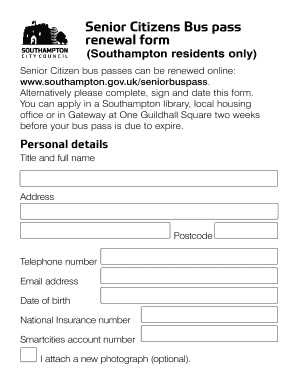
Get Renew Bus Pass Southampton
How it works
-
Open form follow the instructions
-
Easily sign the form with your finger
-
Send filled & signed form or save
How to fill out the Renew Bus Pass Southampton online
Renewing your bus pass is an essential step for maintaining your transport benefits in Southampton. Follow this guide to easily navigate through the online form for renewing your senior citizen bus pass.
Follow the steps to fill out the renewal form correctly
- Press the ‘Get Form’ button to access the renewal form and open it in the editor.
- Provide your personal details in the designated fields, including your title, full name, address, postcode, telephone number, email address, date of birth, National Insurance number, and Smartcities account number. Optionally, you can upload a new photograph.
- Indicate whether you wish to add the Itchen Bridge Service by selecting the appropriate option. If applying for the Disabled Person’s Concession, ensure you attach the necessary documents from the Department for Work and Pensions.
- If you need a companion pass due to medical reasons, provide the required documents, including eligibility letters and a confirmation letter from a medical practitioner.
- To add the Get Active subscription, select the option and specify the benefit you are receiving. Provide evidence for the selected benefit in the available field.
- Complete the form by signing and dating it. Ensure all information is accurate before submitting.
- Once you have filled out the form, you have the option to save changes, download, print, or share the completed document.
Submit your completed renewal form online today to continue enjoying your travel benefits.
To renew your bus pass online, you will need to enter your bus pass number which is displayed on your current or expired card. If you are unable to upload evidence of your new address, please complete the change of address notification form. Once your address has been changed, you can then renew your bus pass online.
Industry-leading security and compliance
US Legal Forms protects your data by complying with industry-specific security standards.
-
In businnes since 199725+ years providing professional legal documents.
-
Accredited businessGuarantees that a business meets BBB accreditation standards in the US and Canada.
-
Secured by BraintreeValidated Level 1 PCI DSS compliant payment gateway that accepts most major credit and debit card brands from across the globe.


