Loading
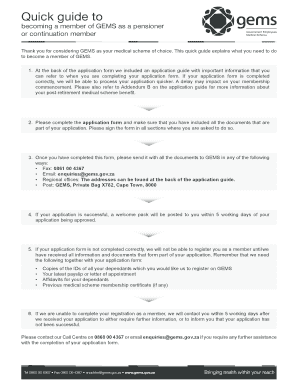
Get Gems Application Form
How it works
-
Open form follow the instructions
-
Easily sign the form with your finger
-
Send filled & signed form or save
How to fill out the Gems Application Form online
Completing the Gems Application Form online is an important step in becoming a member of the Government Employees Medical Scheme. This guide will provide you with clear and supportive instructions to help you through each section of the form.
Follow the steps to successfully complete your application.
- Use the ‘Get Form’ button to access the Gems Application Form. Once you have obtained the form, open it and prepare to fill in the required information.
- Begin by completing Section A, which includes your personal details such as your retirement date, employer information, and contact details. Ensure that all fields are filled out accurately.
- In Section B, provide the details of any dependants you wish to include in your membership. It is necessary to include the certified ID copies of each dependant.
- Select a benefit option in Section C by marking your choice clearly.
- Indicate the date you want your GEMS medical cover to begin in Section D. This date must be the first of a month.
- Provide your basic monthly pension in Section E.
- Complete Section F with details about your previous or current medical scheme. Ensure to include a membership certificate with your application.
- Fill in your payment method in Section G, choosing between debit order or cash for contributions.
- Include your bank account details in Section H, as this is mandatory for processing your application.
- In Sections I and J, select your preferred language for communication and how you would like to receive written correspondence.
- Sign and date Sections K and L, confirming your understanding of the permissions and terms associated with your application.
- Complete any applicable affidavits required in Section N and ensure they are signed by a Commissioner of Oaths.
- Finally, submit your completed form and all required documents via fax, email, or post as indicated in the guide.
Start your application process online today to secure your membership with GEMS!
For more information on how to join GEMS, please visit www.gems.gov.za, or call 0860 00 4367, or SMS please call me to 083 450 4367 and an agent will call you. Take Note: Adult dependant rates are payable for all eligible dependants who are 21 years of age or older.
Industry-leading security and compliance
US Legal Forms protects your data by complying with industry-specific security standards.
-
In businnes since 199725+ years providing professional legal documents.
-
Accredited businessGuarantees that a business meets BBB accreditation standards in the US and Canada.
-
Secured by BraintreeValidated Level 1 PCI DSS compliant payment gateway that accepts most major credit and debit card brands from across the globe.


