Loading
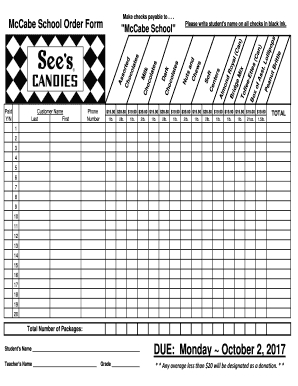
Get Candy Order Form
How it works
-
Open form follow the instructions
-
Easily sign the form with your finger
-
Send filled & signed form or save
How to fill out the Candy Order Form online
Completing the Candy Order Form online is a straightforward process that allows users to efficiently place their candy orders. This guide will walk you through each section of the form to ensure you provide all necessary information correctly.
Follow the steps to successfully complete the Candy Order Form
- Click the ‘Get Form’ button to access the Candy Order Form. This will open the document and allow you to start filling it out.
- Begin by entering your customer name in the designated fields for Last and First names. This ensures that your order is properly attributed.
- Provide your phone number in the corresponding field. This contact information will be helpful for any follow-up or queries regarding your order.
- Indicate whether your order has been paid by selecting 'Yes' or 'No' in the Paid section.
- Select the types of candy you wish to order by checking the appropriate boxes next to each candy item listed. Each item has corresponding weights and prices, so be sure to note your selections carefully.
- Fill in the total number of packages you are ordering in the provided section to help summarize your order.
- Include the student’s name and teacher’s name where indicated. This is important for tracking orders through the school.
- Enter the grade level in the specified field to denote which class the order is associated with.
- Review the total amount of your order at the bottom of the form. Make sure all entries are accurate before finalizing your submission.
- Once you have filled out all required fields, you can save changes to the form, download it for your records, print a hard copy, or share it as necessary.
Complete your Candy Order Form online today for a hassle-free experience!
Randomize questions and answers In Forms, open your form. Click Settings. Presentation. Turn on Shuffle question order.
Industry-leading security and compliance
US Legal Forms protects your data by complying with industry-specific security standards.
-
In businnes since 199725+ years providing professional legal documents.
-
Accredited businessGuarantees that a business meets BBB accreditation standards in the US and Canada.
-
Secured by BraintreeValidated Level 1 PCI DSS compliant payment gateway that accepts most major credit and debit card brands from across the globe.


