Loading
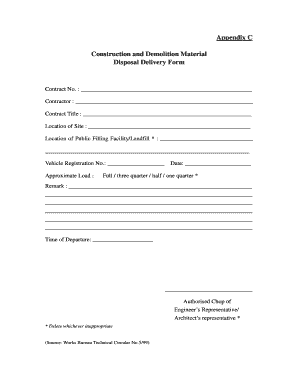
Get Disposal Delivery Form - Zn903
How it works
-
Open form follow the instructions
-
Easily sign the form with your finger
-
Send filled & signed form or save
How to fill out the Disposal Delivery Form - ZN903 online
This guide provides clear and actionable steps for filling out the Disposal Delivery Form - ZN903 online. Whether you are new to digital document management or looking to refresh your skills, this comprehensive resource will support you in completing the form accurately.
Follow the steps to fill out the Disposal Delivery Form - ZN903
- Click ‘Get Form’ button to obtain the form and open it in the editor.
- Begin by entering the contract number in the designated field. This is crucial for identifying your project and linking the form to its respective contract.
- Next, input the contractor's name in the provided space. This identifies the individual or organization responsible for the disposal delivery.
- In the contract title field, accurately write the title of the contract associated with the disposal. This helps in maintaining records and ensures clarity.
- Specify the location of the site where the construction and demolition materials originate. This may involve the exact address or a designated area name.
- For the location of the public filling facility or landfill, enter the name and address of the facility where the materials will be disposed. If there are multiple facilities, choose the appropriate one.
- Fill in the vehicle registration number for the vehicle transporting the waste. This is necessary for tracking and accountability.
- Record the date of the disposal delivery. Accurate dating is essential for regulatory and documentation purposes.
- Indicate the approximate load by selecting from the options: full, three quarter, half, or one quarter. This detail is vital for the facility managing the disposal.
- In the remarks section, provide any additional information or specifics related to the disposal that might be necessary for reviewers.
- Enter the time of departure for the vehicle. This enables coordinated scheduling and facility readiness.
- Finally, ensure the form is signed by the authorized chop of the engineer’s representative or architect’s representative as appropriate. Remove any unnecessary options as indicated.
- After completing all fields, save changes, download, print, or share the form as needed.
Take action now and fill out your documents online for efficient management and processing.
Industry-leading security and compliance
US Legal Forms protects your data by complying with industry-specific security standards.
-
In businnes since 199725+ years providing professional legal documents.
-
Accredited businessGuarantees that a business meets BBB accreditation standards in the US and Canada.
-
Secured by BraintreeValidated Level 1 PCI DSS compliant payment gateway that accepts most major credit and debit card brands from across the globe.


