Loading
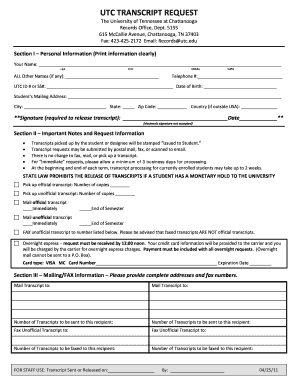
Get Utc Transcript Request 2011-2026
How it works
-
Open form follow the instructions
-
Easily sign the form with your finger
-
Send filled & signed form or save
How to fill out the UTC Transcript Request online
Requesting your transcript online from the University of Tennessee at Chattanooga is a straightforward process. This guide provides step-by-step instructions to help you complete the UTC Transcript Request form accurately and efficiently.
Follow the steps to submit your UTC Transcript Request online.
- Click ‘Get Form’ button to obtain the UTC Transcript Request and open it for editing.
- In Section I, provide your personal information clearly. Fill in your full name, including last name, first name, middle name, and suffix if applicable. Additionally, list any other names you have used.
- Enter your phone number to ensure the university can contact you if needed.
- Input your UTC ID number or Social Security number, followed by your date of birth to verify your identity.
- Complete your mailing address, ensuring that the city, state, zip code, and country (if outside the USA) are accurate.
- Sign the form in the designated field to authorize the release of your transcript, and include the date of your signature.
- In Section II, indicate your transcript request preferences by checking the appropriate boxes. Specify whether you want to pick up an official or unofficial transcript, or if you wish to have them mailed or faxed.
- If opting for overnight express delivery, provide your credit card information for processing the charges. Ensure to include the card type, number, and expiration date.
- In Section III, provide complete mailing or fax information for the recipients of your transcripts. Specify the number of transcripts to be sent to each recipient.
- Once all sections are completed, review your entries for accuracy. Save your changes and download or print your completed form as necessary before submission.
Complete your UTC Transcript Request online today for a seamless experience.
To collect your transcripts, check with your college on how they handle distribution. You can often choose to collect them in person, have them mailed, or even opt for electronic delivery. By making a UTC Transcript Request, you can select your preferred method, ensuring you get your transcripts in a way that suits you best. Always make sure to confirm any requirements beforehand.
Industry-leading security and compliance
US Legal Forms protects your data by complying with industry-specific security standards.
-
In businnes since 199725+ years providing professional legal documents.
-
Accredited businessGuarantees that a business meets BBB accreditation standards in the US and Canada.
-
Secured by BraintreeValidated Level 1 PCI DSS compliant payment gateway that accepts most major credit and debit card brands from across the globe.


