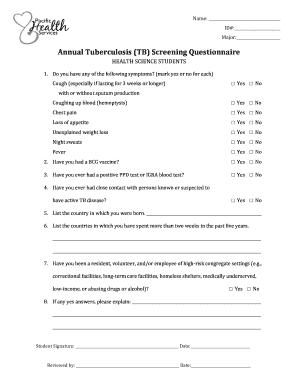
Get University Of The Pacific Screening Questionnaire
How it works
-
Open form follow the instructions
-
Easily sign the form with your finger
-
Send filled & signed form or save
How to fill out the University of the Pacific Screening Questionnaire online
Completing the University of the Pacific Screening Questionnaire is an essential step for health science students in assessing their tuberculosis risk. This guide provides clear and detailed instructions on how to accurately fill out the form online, ensuring you meet all necessary requirements.
Follow the steps to complete the questionnaire online.
- Press the ‘Get Form’ button to access the questionnaire and open it in your preferred document viewer.
- Begin by entering your personal information at the top of the form including your name, ID number, and major.
- Respond to each symptom listed under the Annual Tuberculosis Screening Questionnaire by marking 'yes' or 'no' as applicable. Ensure you carefully evaluate each symptom.
- Indicate whether you have had a BCG vaccine by marking 'yes' or 'no'.
- Specify if you have ever tested positive on a PPD or IGRA blood test by selecting the appropriate option.
- Answer if you have had close contact with individuals known or suspected to have active TB disease, marking 'yes' or 'no' accordingly.
- List the country of your birth in the provided space.
- Detail the countries you have spent more than two weeks in during the past five years in the designated area.
- Indicate if you have been a resident, volunteer, or employee in high-risk congregate settings, marking 'yes' or 'no'.
- If you answered 'yes' to any of the previous questions, provide a detailed explanation in the space provided.
- Sign and date the form at the bottom where indicated, and ensure that all information entered is accurate.
- Once you have completed the form, you can choose to save your changes, download a copy, print it out, or share it as needed.
Complete your University of the Pacific Screening Questionnaire online now to ensure timely submission and adherence to health guidelines.
To email the registrar of the University of the Pacific, you can visit their official website for contact information or use the general email format typically provided by the university. You may need to include your student ID and a clear subject line related to your inquiry. Keeping your message concise and to the point can facilitate a quicker response. Additionally, referring to the University of the Pacific Screening Questionnaire may help clarify any documents or information you need.
Industry-leading security and compliance
-
In businnes since 199725+ years providing professional legal documents.
-
Accredited businessGuarantees that a business meets BBB accreditation standards in the US and Canada.
-
Secured by BraintreeValidated Level 1 PCI DSS compliant payment gateway that accepts most major credit and debit card brands from across the globe.


