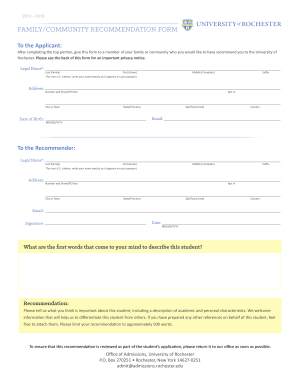
Get University Of Rochester Family/community Recommendation Form 2015-2025
How it works
-
Open form follow the instructions
-
Easily sign the form with your finger
-
Send filled & signed form or save
How to fill out the University of Rochester Family/Community Recommendation Form online
The University of Rochester Family/Community Recommendation Form is an essential part of the application process that allows individuals in your family or community to provide valuable insights about your character and achievements. This guide will help you navigate the process of completing this form accurately and efficiently.
Follow the steps to complete the recommendation form effectively.
- Press the ‘Get Form’ button to obtain the Family/Community Recommendation Form and open it in your preferred editor.
- Begin by filling out the applicant's legal name in the designated fields. Make sure to include the last name, first name, middle name, and suffix if applicable. Non-U.S. citizens should write their names exactly as they appear on their passports.
- Provide the applicant's address, consisting of the number and street or P.O. Box, city or town, state/province, zip/postal code, and country. Include an email address for future correspondence.
- Enter the applicant's date of birth in the format MM/DD/YYYY to ensure accuracy.
- Next, the recommender should fill out their own legal name, address, and email address in the appropriate sections, again ensuring non-U.S. citizens follow the passport guidelines.
- In the section where the recommender can describe the student, they should respond to the prompt regarding the first words that come to mind about the applicant. This offers an opportunity to provide initial impressions.
- The recommender should then complete the recommendation section by detailing important insights about the student’s academic and personal characteristics. Make sure to limit the response to approximately 500 words. Attach any additional references if necessary.
- Finally, the recommender needs to provide their signature and date at the bottom of the form. This validates the recommendation.
- Once completed, ensure that the form is submitted as soon as possible to the Office of Admissions at the University of Rochester. This may involve returning the form via mail or email, according to submission guidelines.
Complete the University of Rochester Family/Community Recommendation Form online today to support your application process!
The University of Rochester has gained significant recognition for its research contributions and academic excellence over the years. Considered a prestigious institution, it attracts students, faculty, and researchers from around the globe. By utilizing the University of Rochester Family/Community Recommendation Form, you can ensure that your application reflects the prestige of this institution, further supporting your candidacy.
Industry-leading security and compliance
-
In businnes since 199725+ years providing professional legal documents.
-
Accredited businessGuarantees that a business meets BBB accreditation standards in the US and Canada.
-
Secured by BraintreeValidated Level 1 PCI DSS compliant payment gateway that accepts most major credit and debit card brands from across the globe.


