Loading
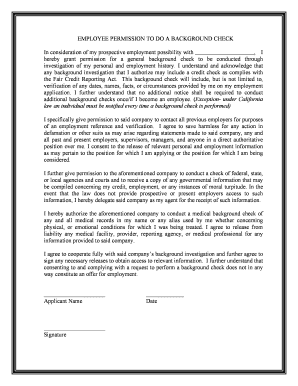
Get Background Check Form
How it works
-
Open form follow the instructions
-
Easily sign the form with your finger
-
Send filled & signed form or save
How to fill out the Background Check Form online
Filling out the Background Check Form is an essential step in your employment journey. This guide will walk you through the process, ensuring you complete each section accurately and confidently.
Follow the steps to fill out the Background Check Form online.
- Click ‘Get Form’ button to obtain the form and open it in the editor.
- Begin by entering your full name in the designated field. Ensure that your name is spelled correctly, as it will be used for identification purposes throughout the background check process.
- Provide your current address, including city, state, and ZIP code. This information allows the company to conduct necessary checks in your local area.
- Fill out your date of birth. This is crucial for verifying your identity against the information gathered during the background check.
- Indicate any previous names or aliases you may have used. This ensures that all relevant information is accessible during the background investigation.
- You will be required to authorize the company to conduct a general background check. Review the statement carefully, understanding that this includes contacting previous employers and verifying your employment history.
- If applicable, provide consent for a credit check following the Fair Credit Reporting Act. Ensure you understand that this may include accessing your credit history.
- Review the section concerning medical information. If you consent to a medical background check, acknowledge your understanding of the release of medical records.
- At the end of the form, sign and date it. Your signature indicates that you have read, understood, and agreed to all terms of the background check.
- Once you have completed the form, you can save your changes, download a copy for your records, print it out, or share it with the necessary parties.
Complete your Background Check Form online to facilitate your employment process.
Nearly all background checks include a criminal-history check, based on information supplied by the candidate, including their Social Security number. Criminal background checks will reveal felony and misdemeanor criminal convictions, any pending criminal cases, and any history of incarceration as an adult.
Industry-leading security and compliance
US Legal Forms protects your data by complying with industry-specific security standards.
-
In businnes since 199725+ years providing professional legal documents.
-
Accredited businessGuarantees that a business meets BBB accreditation standards in the US and Canada.
-
Secured by BraintreeValidated Level 1 PCI DSS compliant payment gateway that accepts most major credit and debit card brands from across the globe.


