Loading
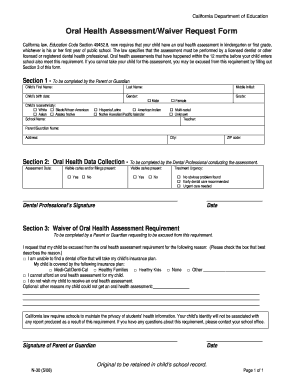
Get Health Assessment Form
How it works
-
Open form follow the instructions
-
Easily sign the form with your finger
-
Send filled & signed form or save
How to fill out the Health Assessment Form online
The Health Assessment Form is a crucial document required by California law for children entering public school. This guide provides step-by-step instructions on how to complete the form online, ensuring your child meets their oral health assessment requirement.
Follow the steps to fill out the Health Assessment Form online.
- Click ‘Get Form’ button to obtain the form and access it in your preferred online platform.
- Begin by completing Section 1 as a parent or guardian. Input your child's first name, last name, date of birth, gender, race/ethnicity, school name, grade, and teacher details. Ensure to provide accurate information to avoid delays in processing.
- Proceed to Section 2, which must be filled out by the dental professional. This section includes the assessment date and questions regarding visible caries and fillings. The dental professional will also indicate the treatment urgency based on the assessment.
- If you need to request an exemption from the oral health assessment requirement, complete Section 3 by providing the necessary details and checks based on your specific circumstances. Be sure to include your child's insurance information if applicable.
- After completing all sections, review the entire form for accuracy. Obtain the necessary signatures where required, including the dental professional's signature in Section 2 and your signature as a parent or guardian in Section 3.
- Finally, save any changes, and you may choose to download, print, or share the completed form as needed.
Complete your Health Assessment Form online today to ensure your child's health assessment requirement is met.
Kindergarten Health Assessments measure the health of all children entering kindergarten in North Carolina. You must turn in a completed health assessment transmittal form before your child's first day of school. Health assessments include: Medications.
Industry-leading security and compliance
US Legal Forms protects your data by complying with industry-specific security standards.
-
In businnes since 199725+ years providing professional legal documents.
-
Accredited businessGuarantees that a business meets BBB accreditation standards in the US and Canada.
-
Secured by BraintreeValidated Level 1 PCI DSS compliant payment gateway that accepts most major credit and debit card brands from across the globe.


