Loading
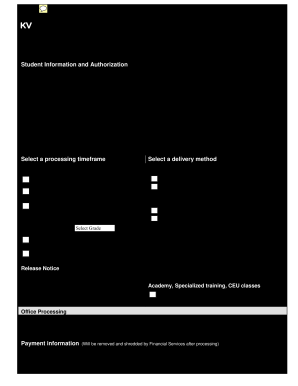
Get Kvcc Official Transcript Request
How it works
-
Open form follow the instructions
-
Easily sign the form with your finger
-
Send filled & signed form or save
How to fill out the KVCC Official Transcript Request online
Completing the KVCC Official Transcript Request form online is a straightforward process. This guide will walk you through each section and field, ensuring that your request is properly submitted.
Follow the steps to successfully complete your transcript request online.
- Click the ‘Get Form’ button to access the KVCC Official Transcript Request form, allowing you to open and fill it out in your preferred editor.
- Enter your personal information in the 'Student Information and Authorization' section. Include your last name, first name, middle initial, Valley identification number (if known), street address, city, state, zip code, home phone, alternative phone, and any previous names used at KVCC.
- Provide your date of birth in the designated field and ensure to sign and date the form where indicated.
- Select a processing timeframe from the options provided, which include processing immediately, after classes end with grades posted, or after a grade change.
- Indicate the number of transcripts requested and calculate the total cost by multiplying the number of transcripts by $3.00 each.
- Choose the delivery method for your transcript. Options include picking it up in person (where you will need a photo ID) or having it mailed to your address or another specified address.
- If you authorize someone else to pick up your transcript, provide their name, ensuring they are aware of the requirement to show a photo ID.
- Complete any additional information regarding non-credit courses or continuing education units if applicable.
- If necessary, fill out your credit card information for payment, including the credit card number, expiration date, and cardholder's name.
- Finally, review all the information entered to ensure accuracy. Once confirmed, you can save changes, download, print, or share the completed form as needed.
Take action now and fill out your KVCC Official Transcript Request online.
Typically, obtaining a certified transcript takes a similar time frame to regular transcripts, about 5 to 10 business days. However, processing times can vary based on the volume of requests at KVCC. It's advisable to check with the registrar's office for the most accurate information during busy periods.
Industry-leading security and compliance
US Legal Forms protects your data by complying with industry-specific security standards.
-
In businnes since 199725+ years providing professional legal documents.
-
Accredited businessGuarantees that a business meets BBB accreditation standards in the US and Canada.
-
Secured by BraintreeValidated Level 1 PCI DSS compliant payment gateway that accepts most major credit and debit card brands from across the globe.


