Loading
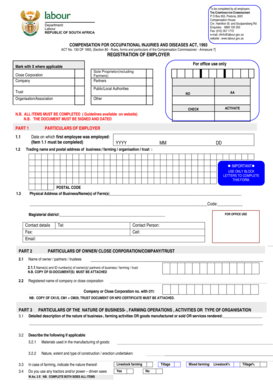
Get W As2 Form
How it works
-
Open form follow the instructions
-
Easily sign the form with your finger
-
Send filled & signed form or save
How to fill out the W As2 Form online
Completing the W As2 Form online is essential for employers to register and provide accurate information regarding compensation for occupational injuries and diseases. This guide will help you navigate each section of the form with clear and concise instructions.
Follow the steps to successfully complete the W As2 Form online.
- Press the ‘Get Form’ button to acquire the form and access it in the editing interface.
- Begin filling in PART 1, which covers the particulars of the employer. Specify the date when you first employed an employee in the designated fields, using YYYY, MM, and DD format. Ensure that you include your trading name and postal address accurately.
- In PART 2, include the particulars of the owner, close corporation, company, or trust. Enter the name(s) and ID number(s) of the owner(s)/partners in the appropriate sections. Be sure to attach copies of necessary identification documents as noted.
- PART 3 requires details about the nature of your business or farming operations. Provide a comprehensive description of your activities, including materials used in goods manufacturing if applicable.
- In PART 4, fill in the particulars of the responsible person or director of the business. Include their surname, initials, position, residential address, and contact details.
- Move to PART 5, where you must provide estimated earnings of employees. Specify the number of employees present and the average expected during the specified period. Accurately calculate and enter all financial estimations related to employee earnings.
- In PART 6, offer additional information regarding the head office or any branches, including registration numbers if applicable, and furnish your bank details for direct electronic deposits.
- Finally, in PART 7, declare the accuracy of the information completed. Print your name, provide the contact person's information, sign in the designated area, and include the date to finalize the document.
- After completing all sections, save your changes to the form. You may download, print, or share the form as needed.
Start filling out your W As2 Form online today to ensure compliance and proper registration.
Most South African Employers have to register for COID. If you employ one or more part- or full-time employees you have to register with the Compensation Fund (COID).
Industry-leading security and compliance
US Legal Forms protects your data by complying with industry-specific security standards.
-
In businnes since 199725+ years providing professional legal documents.
-
Accredited businessGuarantees that a business meets BBB accreditation standards in the US and Canada.
-
Secured by BraintreeValidated Level 1 PCI DSS compliant payment gateway that accepts most major credit and debit card brands from across the globe.


