Loading
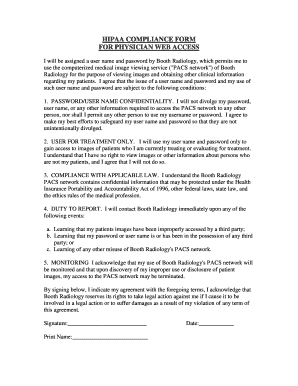
Get Hipaa Compliance Form
How it works
-
Open form follow the instructions
-
Easily sign the form with your finger
-
Send filled & signed form or save
How to fill out the Hipaa Compliance Form online
Completing the Hipaa Compliance Form online is a straightforward process that ensures your access to the PACS network is responsible and secure. This guide will walk you through each section of the form, providing clear instructions to help you with your submission.
Follow the steps to complete your form accurately.
- Click the ‘Get Form’ button to download the form and open it in your preferred editor.
- Begin by entering your name in the designated field labeled 'Print Name.' Ensure that it is clear and accurately reflects your credentials.
- Proceed to the 'Signature' field where you must sign to indicate your agreement with the terms outlined in the form. This signature confirms your commitment to maintaining the confidentiality of your access credentials.
- Fill in the 'Date' section, indicating the date you are completing the form. Use the format MM/DD/YYYY to ensure clarity.
- Review all entries for accuracy. It's important that your information is precise to avoid any issues with accessing the PACS network.
- Once you have confirmed that all fields are filled correctly, you can save changes to the document, download it, print it for your records, or share it as needed.
Start completing your Hipaa Compliance Form online today to ensure secure access to necessary medical information.
Since Google Workspace offers a BAA that covers Google Hangouts Meet, we conclude that Google Hangouts Meet is a HIPAA compliant service, as long as you digitally sign a BAA with Google. Conclusion: Google Hangouts Meet can be configured for HIPAA compliance.
Industry-leading security and compliance
US Legal Forms protects your data by complying with industry-specific security standards.
-
In businnes since 199725+ years providing professional legal documents.
-
Accredited businessGuarantees that a business meets BBB accreditation standards in the US and Canada.
-
Secured by BraintreeValidated Level 1 PCI DSS compliant payment gateway that accepts most major credit and debit card brands from across the globe.


