Loading
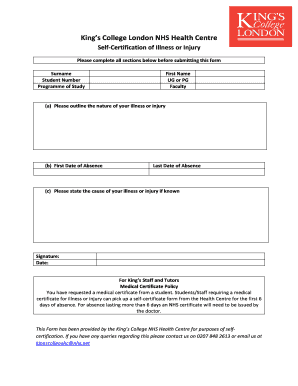
Get Self Certificate
How it works
-
Open form follow the instructions
-
Easily sign the form with your finger
-
Send filled & signed form or save
How to fill out the Self Certificate online
Completing the Self Certificate online is a straightforward process that allows users to formally document their illness or injury. This guide provides detailed steps to assist you in filling out the form accurately and efficiently.
Follow the steps to complete your Self Certificate online.
- Click ‘Get Form’ button to access the Self Certificate form and open it in the available online editor.
- Enter your surname in the designated field. Ensure that it is spelled correctly as it will be essential for identification purposes.
- Input your student number in the corresponding section. This number is crucial for processing your request.
- Fill in the programme of study, indicating your current course or program to provide context for your absence.
- Provide your first name in the relevant field. This should match official records.
- Select whether you are an undergraduate (UG) or postgraduate (PG) student, as this classification may influence how your certificate is processed.
- Indicate your faculty by selecting or writing it in the appropriate field, ensuring it aligns with your course of study.
- In section (a), describe the nature of your illness or injury. Be concise yet specific enough to convey the impact on your attendance.
- Provide the first date of your absence in the designated field. This is important for record-keeping and understanding the timeline of your illness.
- Enter the last date of your absence. This will help in determining the total duration of your absence.
- If known, state the cause of your illness or injury in section (c). This detail may help in further assistance or understanding your situation.
- Sign the form in the signature section to validate that the information provided is accurate to the best of your knowledge.
- Date the form to indicate when you filled it out. This information may be required for official records.
- Once all fields are completed, review the form for accuracy. After confirming that all information is correct, you can save changes, download, print, or share the completed form as needed.
Complete your Self Certificate online today to ensure your absence is formally documented.
Sickness Certificates Your employer may require you to complete a self-certification form called an SC2 which is available from the HMRC website or you can click on the link below to download a form.
Industry-leading security and compliance
US Legal Forms protects your data by complying with industry-specific security standards.
-
In businnes since 199725+ years providing professional legal documents.
-
Accredited businessGuarantees that a business meets BBB accreditation standards in the US and Canada.
-
Secured by BraintreeValidated Level 1 PCI DSS compliant payment gateway that accepts most major credit and debit card brands from across the globe.


