Loading
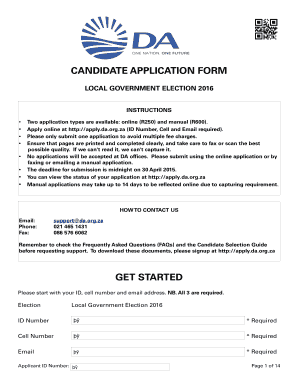
Get Da Online Application
How it works
-
Open form follow the instructions
-
Easily sign the form with your finger
-
Send filled & signed form or save
How to fill out the Da Online Application online
The Da Online Application is a crucial document for those interested in participating in the local government election. This guide provides clear and detailed steps to help users successfully fill out the application form online.
Follow the steps to complete your Da Online Application efficiently.
- Click the ‘Get Form’ button to access the Da Online Application form and open it in your preferred digital tool.
- Begin the process by entering your ID number, cell phone number, and email address. Make sure all three pieces of information are accurate, as they are essential for your application.
- Proceed to fill out the personal information section. This includes your title, first name, surname, previous surname (if applicable), preferred name, gender, date of birth, and home address details. Verify the accuracy of this information as it will be used for contact purposes.
- In the references section, provide details for up to three individuals who can vouch for you. This should include their first name, surname, cell number, email, and their role or position.
- Outline your political experience and contributions. Respond to the questions regarding your previous roles with the Democratic Alliance or other political organizations, ensuring to answer accurately.
- Fill out the employment history section by listing your jobs from the last 10 years. Start with your most recent job and include the employer, role, dates of employment, and indicate whether the job is current.
- Provide information about your skills and knowledge, including your computer skills, driver’s license status, and languages spoken. Select the relevant options according to your proficiency levels.
- Detail your education and training qualifications by listing institutions attended, qualifications earned, and the year they were gained. If more space is needed, print an additional copy of this section.
- Write a personal statement to explain your motivation for becoming a public representative, ensuring that your statement reflects your personal goals and aspirations.
- Identify the province and municipality for which you are applying. If applicable, indicate if you wish to apply for your district municipality.
- Complete the declaration and undertaking section. Carefully read the entire text and mark your agreement where required. This section contains vital acknowledgments about your candidacy and responsibilities.
- Sign the declaration in the presence of a Commissioner of Oaths and submit all necessary documentation, including the signed declaration pages via fax or email.
- Ensure that your application includes proof of payment. Pay the application fee online or via bank transfer, as instructed, using your ID number as a payment reference.
- After submitting your application, you can check the status of your application online. Address any queries to the support team if necessary.
Complete your documents online to ensure a smooth application process!
So there is one way on how to see the development applications for an area. Again, you just go to Microburbs.com.au and you simply type in your suburb.
Industry-leading security and compliance
US Legal Forms protects your data by complying with industry-specific security standards.
-
In businnes since 199725+ years providing professional legal documents.
-
Accredited businessGuarantees that a business meets BBB accreditation standards in the US and Canada.
-
Secured by BraintreeValidated Level 1 PCI DSS compliant payment gateway that accepts most major credit and debit card brands from across the globe.


