Loading
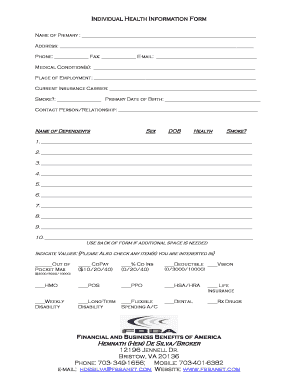
Get Employee Census Form. Group Health Insurance
How it works
-
Open form follow the instructions
-
Easily sign the form with your finger
-
Send filled & signed form or save
How to fill out the Employee Census Form. Group Health Insurance online
Completing the Employee Census Form for Group Health Insurance is a vital part of ensuring that your health insurance information is accurate and up-to-date. This guide will help you navigate the form effectively, providing clear instructions on each section to ensure a smooth process.
Follow the steps to complete your form accurately
- Press the ‘Get Form’ button to obtain the Employee Census Form and open it for editing.
- Begin by filling out your personal details in the 'Name of Primary' and 'Address' fields. Ensure that all information is current to avoid any issues.
- Provide your contact information, including 'Phone,' 'Fax,' and 'Email' fields. This information helps the insurance provider reach you efficiently.
- In the 'Medical Condition(s)' section, accurately describe any relevant health conditions. This information is crucial for assessing your health insurance needs.
- Fill out the 'Place of Employment' and 'Current Insurance Carrier' fields to provide information about your work and any existing insurance coverage.
- Indicate whether you smoke in the given section, as this may impact your health insurance options and premiums.
- Enter your 'Primary Date of Birth' to ensure that the provider has accurate demographic information.
- List a 'Contact Person' along with their relationship to you for emergency purposes or further clarification.
- Fill out the section for 'Dependents' by listing their names, sex, date of birth, health status, and whether they smoke. Utilize the back of the form if you need additional space.
- Review the 'Indicate Values' section and check all relevant options that you are interested in, such as Out of Pocket Max, CoPay, Deductible, and any other insurance preferences.
- Once all sections are completed, ensure that you review the entire form for accuracy. After confirming the details, save your changes, download the document, print it for physical records, or share it as necessary.
Take the next step in managing your health insurance by completing the Employee Census Form online today.
The Employee Census Report gives a snapshot of your employees' employment date information. You can find this report under Reports > HR Reports > Employee Census.
Industry-leading security and compliance
US Legal Forms protects your data by complying with industry-specific security standards.
-
In businnes since 199725+ years providing professional legal documents.
-
Accredited businessGuarantees that a business meets BBB accreditation standards in the US and Canada.
-
Secured by BraintreeValidated Level 1 PCI DSS compliant payment gateway that accepts most major credit and debit card brands from across the globe.


