Loading
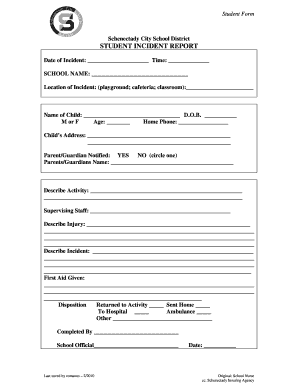
Get Classroom Incident Report Form
How it works
-
Open form follow the instructions
-
Easily sign the form with your finger
-
Send filled & signed form or save
How to fill out the Classroom Incident Report Form online
This guide provides clear and concise instructions for completing the Classroom Incident Report Form online. By following the steps outlined below, you will be able to accurately document and report any incidents that occur within the classroom setting.
Follow the steps to effectively fill out the form online.
- Use the 'Get Form' button to access the form and open it in the online editor.
- Fill in the date of the incident by selecting the appropriate date from the calendar tool or typing it in the designated space.
- Indicate the time of the incident by entering it in the provided field, ensuring the format is clear.
- Select the school name from the dropdown list or type it in if necessary.
- Specify the location of the incident, choosing from options such as playground, cafeteria, or classroom.
- Enter the name of the child involved, followed by their date of birth and age in the specified fields.
- Provide the home phone number and address of the child in the appropriate sections.
- Indicate whether the parent or guardian has been notified by circling 'yes' or 'no' in the provided area.
- Document the names of the parents or guardians in the correct field.
- Describe the activity that was occurring at the time of the incident, providing as much detail as necessary.
- Identify the supervising staff member responsible during the incident.
- Thoroughly describe the injury sustained by the child, including any visible marks or details.
- Outline the incident itself, detailing exactly what transpired leading to the injury.
- Indicate if first aid was administered, providing any relevant details about the treatment given.
- Complete the disposition section by selecting the appropriate option – whether the child returned to activity, was sent home, went to a hospital, or had an ambulance called.
- Fill in your name as the individual completing the report and the title or role within the school.
- Finally, review all entered information for accuracy, and then save changes, download, print, or share the completed form as needed.
Complete the Classroom Incident Report Form online today to ensure accurate reporting of any incidents.
How to Write a Classroom Incident Report? Observe the Environment. Before you begin writing your classroom incident report, observe. ... List Down All the Details. The next step you are going to be taking is to list down the details as much as you remembered them. ... Ask Questions. ... Look For the Solution. ... Keep a Copy of Your Report.
Industry-leading security and compliance
US Legal Forms protects your data by complying with industry-specific security standards.
-
In businnes since 199725+ years providing professional legal documents.
-
Accredited businessGuarantees that a business meets BBB accreditation standards in the US and Canada.
-
Secured by BraintreeValidated Level 1 PCI DSS compliant payment gateway that accepts most major credit and debit card brands from across the globe.


