Loading
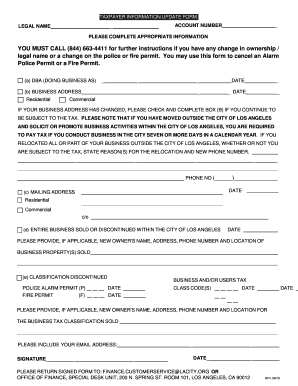
Get Taxpayer Update Form
How it works
-
Open form follow the instructions
-
Easily sign the form with your finger
-
Send filled & signed form or save
How to fill out the Taxpayer Update Form online
Completing the Taxpayer Update Form online is a straightforward process that allows users to keep their tax information current. This guide walks you through each section and field, ensuring that you understand how to fill out the form accurately and efficiently.
Follow the steps to complete the form seamlessly.
- Press the 'Get Form' button to access the Taxpayer Update Form and open it in your preferred editing tool.
- Begin filling out the form by entering your legal name in the designated field at the top of the document. This should match the name on official identification or tax documents.
- Next, input your account number in the appropriate field below your legal name. This number is essential for identifying your account within the system.
- Proceed to section (a) where you can indicate your 'Doing Business As' (DBA) name if applicable. Fill in the DBA name, followed by the date.
- In section (b), provide your business address. If your address has changed, check the box and ensure you enter the updated information. Select whether your business address is residential or commercial.
- If you’ve relocated your business outside of the City of Los Angeles, specify the reasons for relocation and include a new phone number in the corresponding fields.
- Complete section (c) by providing your mailing address, indicating whether it is residential or commercial, and entering a care of (c/o) name if necessary.
- In section (d), if applicable, provide information if your entire business has been sold or discontinued. This includes entering the new owner’s details, such as their name, address, phone number, and location of the business property that was sold.
- For section (e), indicate which classification is discontinued by checking the relevant boxes for police or fire permits and providing any additional classification codes or dates as needed.
- Include your email address in the specified field to ensure effective communication regarding your updates.
- Sign and date the form at the bottom to certify that the information provided is accurate and truthful.
- Once you have completed the form, save your changes. You may also download, print, or share the completed form as necessary.
Complete your Taxpayer Update Form online today to ensure your information is up-to-date.
Get form
Experience a faster way to fill out and sign forms on the web. Access the most extensive library of templates available.
Individual taxpayers can change their address online through LDR's Contact US Online page or by submitting an Individual Income Tax Name and Address Change, Form R-6505. Businesses can change their address online using the edit address feature in LaTAP or by submitting the Business Taxes Address Change, Form R-6450.
Get This Form Now!
Use professional pre-built templates to fill in and sign documents online faster. Get access to thousands of forms.
Industry-leading security and compliance
US Legal Forms protects your data by complying with industry-specific security standards.
-
In businnes since 199725+ years providing professional legal documents.
-
Accredited businessGuarantees that a business meets BBB accreditation standards in the US and Canada.
-
Secured by BraintreeValidated Level 1 PCI DSS compliant payment gateway that accepts most major credit and debit card brands from across the globe.


