Loading
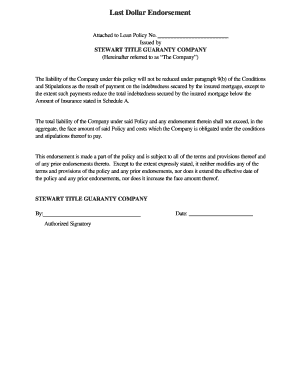
Get Last Dollar Endorsement
How it works
-
Open form follow the instructions
-
Easily sign the form with your finger
-
Send filled & signed form or save
How to fill out the Last Dollar Endorsement online
The Last Dollar Endorsement is an important document associated with a loan policy, specifically issued by Stewart Title Guaranty Company. This guide will provide you with clear instructions to successfully complete the endorsement online, ensuring that you understand each component of the form.
Follow the steps to complete the Last Dollar Endorsement online
- Press the ‘Get Form’ button to access the Last Dollar Endorsement and open it in your preferred editor.
- Locate the section labeled 'Attached to Loan Policy No.' and enter the proper loan policy number associated with your transaction.
- In the 'Issued by' field, input 'Stewart Title Guaranty Company' as the issuer of the loan policy.
- Next, review the provisions stated, particularly the paragraph regarding the liability of the Company. Ensure you understand that the total liability will not be reduced by payments made on the indebtedness, unless certain conditions apply.
- Continue to the section stating that the endorsement is part of the policy. You should note that it does not modify or extend the terms of the original policy or prior endorsements unless specifically indicated.
- Find the line for the Authorized Signatory and enter the name of the individual who is authorized to sign on behalf of the Company.
- Finally, enter the date in the designated area following the authorized signatory line. Be sure to double-check all entered information for accuracy.
- Once all sections are completed, you may save your changes, download, print, or share the Last Dollar Endorsement as needed.
Complete your Last Dollar Endorsement online easily today!
Endorsements. Students can choose from 5 endorsement areas. Multi-Disciplinary Studies (one of the following) Arts and Humanities (one of the following) Public Service (one of the following) Science, Technology, Engineering and Mathematics (STEM) Business and Industry (one of the following or a combination of areas)
Industry-leading security and compliance
US Legal Forms protects your data by complying with industry-specific security standards.
-
In businnes since 199725+ years providing professional legal documents.
-
Accredited businessGuarantees that a business meets BBB accreditation standards in the US and Canada.
-
Secured by BraintreeValidated Level 1 PCI DSS compliant payment gateway that accepts most major credit and debit card brands from across the globe.


