Loading
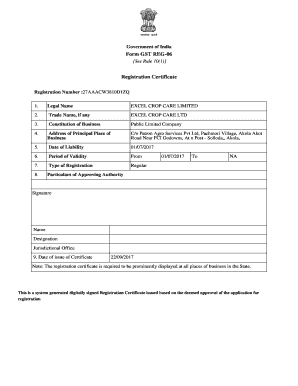
Get Gst Registration Certificate Download From Gst.gov.in
How it works
-
Open form follow the instructions
-
Easily sign the form with your finger
-
Send filled & signed form or save
How to fill out the GST Registration Certificate Download From Gst.gov.in online
This guide will help you navigate through the process of filling out the GST Registration Certificate. It is designed for users at all levels of experience, providing clear instructions to ensure a seamless completion of the form online.
Follow the steps to complete your GST registration certificate.
- Click the ‘Get Form’ button to obtain the form and open it in the document editor.
- Begin by entering the legal name of the business in the designated field. Ensure that this matches the name you have registered with the relevant authorities.
- Next, input the trade name, if applicable. This is the name you use for trading that may differ from your legal name.
- Indicate the constitution of the business. Choose the appropriate option, such as 'Public Limited Company', which reflects your organization’s structure.
- Provide the address of the principal place of business, including details such as C/o (care of), street name, locality, city, and postal code.
- Enter the date of liability accurately. This is the date from which your business is liable to pay Goods and Services Tax.
- Clearly outline the period of validity. Make sure to detail the start date and indicate if there is an end date or if it is ongoing.
- Specify the type of registration, such as ‘Regular’ or others, as applicable to your business situation.
- Fill in the particulars of the approving authority, ensuring to mention the signature, name, designation, and jurisdictional office.
- Conclude by inputting the date of issue of the certificate, which reflects when the registration certificate was formally issued.
- Review all information entered to ensure accuracy and completeness. Once satisfied, save changes, and proceed to download, print, or share the form as needed.
Complete your GST Registration Certificate online today!
One must login to the GST portal to download his GST Registration Certificate. Thus, there is no alternate way for GST certificate download by GST number without login unless you have the login credentials of that taxpayer. 3. Click on the Services > User Services > View/Download Certificates option.
Industry-leading security and compliance
US Legal Forms protects your data by complying with industry-specific security standards.
-
In businnes since 199725+ years providing professional legal documents.
-
Accredited businessGuarantees that a business meets BBB accreditation standards in the US and Canada.
-
Secured by BraintreeValidated Level 1 PCI DSS compliant payment gateway that accepts most major credit and debit card brands from across the globe.


