Loading
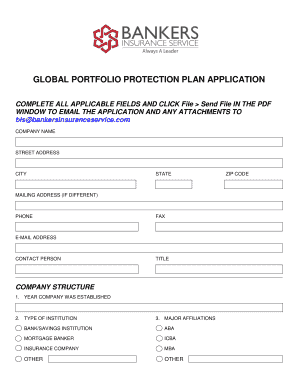
Get How To Upload Files To A Pdf Form, Digitally Si...adobe ...
How it works
-
Open form follow the instructions
-
Easily sign the form with your finger
-
Send filled & signed form or save
How to use or fill out the How To Upload Files To A Pdf Form, Digitally Si...Adobe ... online
Completing the How To Upload Files To A Pdf Form, Digitally Si...Adobe ... online is a straightforward process. This guide will walk you through each step, ensuring you can easily provide the necessary information for your application.
Follow the steps to effectively fill out the form online.
- Press the ‘Get Form’ button to access the form and open it in your preferred editor.
- Fill in the company name, street address, city, state, ZIP code, mailing address (if different), phone, fax, and email address. Ensure all fields are accurate to facilitate communication.
- Provide the contact person's name along with their title to ensure the correct individual is associated with this application.
- Indicate the year the company was established and select the type of institution from the provided options. List any major affiliations that apply.
- Respond to the sections regarding whether coverage is intended to apply to another subsidiary or related entity. If applicable, attach a comprehensive list of those entities.
- Answer questions about the applicant’s interactions with Freddie Mac, Fannie Mae, and Ginnie Mae, along with insurance requirements for mortgage agreements.
- Detail the loan servicing portfolio by providing current estimates of various categories of mortgages owned or serviced, including totals for each category.
- If applicable, complete the sections that discuss force-placed insurance and any additional coverage desired, being sure to attach supporting information as required.
- Review your answers carefully, ensuring all information is complete and accurate before submitting.
- Once all fields have been filled out, click ‘File’ then ‘Send File’ in the PDF window to email your application and any attachments to bis@bankersinsuranceservice.com.
Complete your application online to ensure a swift response.
In Acrobat DC or Acrobat Reader DC, click Home. ... Double-click the agreement with the Waiting For You status, or select the agreement, and click Sign in the right-pane. ... Click in the fields and enter any requested information. Click the signature field. ... Click Click To Sign.
Industry-leading security and compliance
US Legal Forms protects your data by complying with industry-specific security standards.
-
In businnes since 199725+ years providing professional legal documents.
-
Accredited businessGuarantees that a business meets BBB accreditation standards in the US and Canada.
-
Secured by BraintreeValidated Level 1 PCI DSS compliant payment gateway that accepts most major credit and debit card brands from across the globe.


