Loading
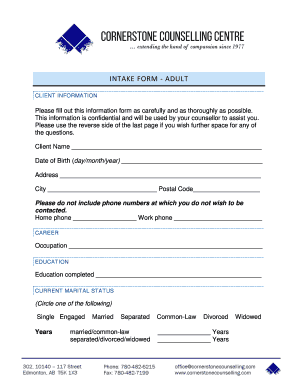
Get Counselling Form With Questions
How it works
-
Open form follow the instructions
-
Easily sign the form with your finger
-
Send filled & signed form or save
How to fill out the Counselling Form With Questions online
Completing the Counselling Form With Questions online is a crucial step in receiving the appropriate support from your counsellor. This guide will walk you through the process to ensure that you fill out the form accurately and thoroughly, enhancing your counselling experience.
Follow the steps to fill out the Counselling Form With Questions effectively.
- Press the ‘Get Form’ button to access the form and open it in your preferred online editor.
- Begin by filling out the client information section. Provide your full name, date of birth, and address. Remember to include your city and postal code.
- In the phone number section, input your home and work numbers, omitting any that you do not wish to be contacted at.
- For the career section, write your current occupation.
- Proceed to the education section by indicating your highest level of education completed.
- In the current marital status section, choose your status from the provided options and fill in the duration of your current relationship.
- Complete the family information section by providing details about your children, including their names, genders, ages, and whether they live with you.
- Answer questions about your parents and your childhood by selecting the appropriate options and providing additional comments if desired.
- In the medical information section, list any existing health problems, surgeries, or injuries and your last medical check-up details.
- Share information regarding any current medications you are taking and the reasons for them.
- Discuss any psychological information relevant to your current situation or past emotional challenges.
- Respond to supplementary questions that ask about your fears, hopes, and the problems for which you seek help.
- If comfortable, provide optional religious or spiritual information, detailing how it feeds into your current situation and if you wish to incorporate any elements in your sessions.
- Use the additional comments section for any further information you wish to provide.
- Once all fields have been completed, review your form for accuracy, then choose to save your changes, download, print, or share the form as needed.
Complete your Counselling Form With Questions online today for effective support.
Related links form
Create a name and add instructions to the top of the form. Add a logo or company image. Change the colors and fonts. Add different types of questions: open-ended, multiple choice, checkboxes, date or time selection, file upload, etc. Set questions as Required .
Industry-leading security and compliance
US Legal Forms protects your data by complying with industry-specific security standards.
-
In businnes since 199725+ years providing professional legal documents.
-
Accredited businessGuarantees that a business meets BBB accreditation standards in the US and Canada.
-
Secured by BraintreeValidated Level 1 PCI DSS compliant payment gateway that accepts most major credit and debit card brands from across the globe.


