Loading
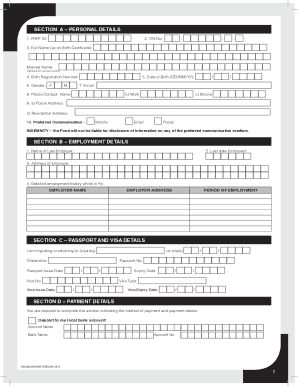
Get Fnpf Form Fw04 Migration
How it works
-
Open form follow the instructions
-
Easily sign the form with your finger
-
Send filled & signed form or save
How to fill out the Fnpf Form Fw04 Migration online
Filling out the Fnpf Form Fw04 Migration online is an essential step for those withdrawing their funds due to migration. This guide provides detailed and user-friendly instructions to help you successfully complete the form.
Follow the steps to complete your Fnpf Form Fw04 Migration online.
- Press the ‘Get Form’ button to access the form and open it in your digital editor.
- Begin with Section A: Personal Details. Fill in your FNPF ID, TIN number, full name (as recorded on your birth certificate), married name (if applicable), birth registration number, date of birth, email address, and phone contact numbers. Ensure all information is accurate and complete.
- Provide your postal and residential address in the designated fields. Indicate your preferred method of communication by selecting either mobile, postal, or email.
- Move to Section B: Employment Details. Enter the name of your last employer, the last date you were employed, and the employer's address. Fill out the detailed employment history while in Fiji, providing information on each employer’s name, address, and your period of employment.
- Section C: Passport and Visa Details requires you to specify the country you are migrating to, your passport number, citizenship, passport issue and expiry dates, visa type, and visa number along with its issue and expiry dates.
- In Section D: Payment Details, indicate how you want your funds to be paid, whether to your local bank account, overseas bank account via telegraphic transfer, or by mailing a bank draft to your overseas address. Ensure to provide all necessary banking details.
- Complete Section E: Declaration. Carefully read the declaration statements and acknowledge your understanding by signing and entering the date. Ensure there's a signature from a witness, along with their name and address.
- Review the entire form to confirm all fields are accurately filled. After completing the form, save your changes, and you may choose to download, print, or share the completed document as needed.
Complete your Fnpf Form Fw04 Migration online today to ensure a smooth withdrawal process.
The Fiji National Provident Fund has paid out over $4million under the Special Death Benefit funeral assistance since it was introduced in 2010. The SDB funeral assistance allows members to allocate a maximum of $2000 from their SDB cover for their own funeral expenses.
Industry-leading security and compliance
US Legal Forms protects your data by complying with industry-specific security standards.
-
In businnes since 199725+ years providing professional legal documents.
-
Accredited businessGuarantees that a business meets BBB accreditation standards in the US and Canada.
-
Secured by BraintreeValidated Level 1 PCI DSS compliant payment gateway that accepts most major credit and debit card brands from across the globe.


