Loading
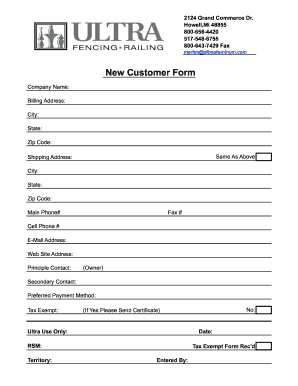
Get Ultra New Customer Form
How it works
-
Open form follow the instructions
-
Easily sign the form with your finger
-
Send filled & signed form or save
How to fill out the Ultra New Customer Form online
The Ultra New Customer Form is designed to streamline the process of onboarding new customers. This guide will provide you with step-by-step instructions to effectively complete the form online, ensuring all necessary information is accurately captured.
Follow the steps to complete the Ultra New Customer Form online.
- Click ‘Get Form’ button to obtain the form and open it in the editor.
- Begin by entering your company name in the designated field. This is important as it will identify your business in our records.
- Next, fill in your billing address, including the street address, city, state, and zip code. If your shipping address is the same, you can select 'Same As Above' to pre-fill that section.
- For the shipping address, if it differs from the billing address, enter the required details such as street address, city, state, and zip code.
- Complete the fields for main phone number, fax number (if applicable), and cell phone number. This information is crucial for communication purposes.
- Provide your email address and website address to enhance our contact capabilities and facilitate online interactions.
- Identify the principal contact by specifying either the owner's name or another designated individual. Additionally, if there is a secondary contact, please provide that information.
- Select your preferred payment method from the options provided to ensure a smooth transaction process. If tax exemption applies to your business, indicate that as well.
- As you reach the section marked 'Ultra Use Only', note that completing this field is for internal use, and more details may be filled in as necessary.
- Finally, be sure to fill in the date and any information related to regional sales managers (RSM) and territory, if applicable.
- After completing all fields, review your entries for accuracy. Once confirmed, you can save changes, download, print, or share the completed form as needed.
Start filling out your Ultra New Customer Form online today to ensure a seamless onboarding experience.
Related links form
Activating your eSIM with Ultra Mobile is a quick process, typically completed within minutes. Once you fill out the Ultra New Customer Form and receive your eSIM activation details, follow the instructions provided. Ensure that your device supports eSIM functionality, and you’ll be ready to use your service right away. This swift activation is designed for your convenience.
Industry-leading security and compliance
US Legal Forms protects your data by complying with industry-specific security standards.
-
In businnes since 199725+ years providing professional legal documents.
-
Accredited businessGuarantees that a business meets BBB accreditation standards in the US and Canada.
-
Secured by BraintreeValidated Level 1 PCI DSS compliant payment gateway that accepts most major credit and debit card brands from across the globe.


