Loading
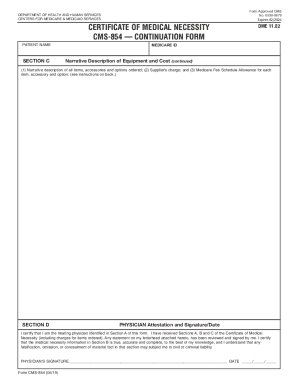
Get Cms-854 2019-2026
How it works
-
Open form follow the instructions
-
Easily sign the form with your finger
-
Send filled & signed form or save
How to fill out the CMS-854 online
The CMS-854 form is a crucial document used for the Certificate of Medical Necessity continuation. This guide provides step-by-step instructions to help users fill out the form accurately and confidently, ensuring all necessary information is included for proper processing.
Follow the steps to complete the CMS-854 form online.
- Press the ‘Get Form’ button to access the CMS-854 form and open it in your editor.
- In Section C, Narrative Description of Equipment and Cost, provide a clear description of the item(s) and all accessories ordered. Include the product model and serial number if applicable, as well as the supplier’s charge for each item.
- Also in Section C, note the Medicare Fee Schedule Allowance for each item, accessory, and option. Ensure that these details are accurate to facilitate processing.
- Move to Section D, where the physician must review the completed information. The physician will also need to certify that they are the treating physician as stated in Section A.
- In Section D, the physician must sign and date the form, certifying the information's accuracy and the medical necessity of the items ordered.
- After ensuring all sections are completed and verified, save your changes, and choose to download, print, or share the CMS-854 form as needed.
Complete your CMS-854 form online today for efficient processing.
Related links form
Industry-leading security and compliance
US Legal Forms protects your data by complying with industry-specific security standards.
-
In businnes since 199725+ years providing professional legal documents.
-
Accredited businessGuarantees that a business meets BBB accreditation standards in the US and Canada.
-
Secured by BraintreeValidated Level 1 PCI DSS compliant payment gateway that accepts most major credit and debit card brands from across the globe.


