Loading
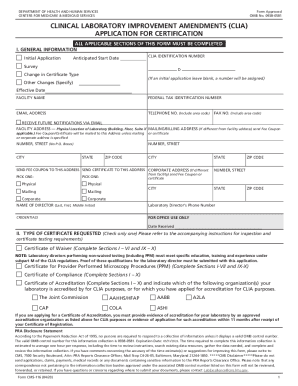
Get Cms-116 2020-2026
How it works
-
Open form follow the instructions
-
Easily sign the form with your finger
-
Send filled & signed form or save
How to fill out the CMS-116 online
Filling out the CMS-116 form online is essential for laboratories seeking certification under the Clinical Laboratory Improvement Amendments (CLIA). This guide provides step-by-step instructions to ensure users complete the form accurately, facilitating a smooth application process.
Follow the steps to successfully complete the CMS-116 online.
- Press the ‘Get Form’ button to access the CMS-116 online and open it in your preferred form editor.
- Begin by filling out Section I: General Information. Indicate whether this is an initial application, a survey, or a change in certificate type. Provide your facility name, anticipated start date, and CLIA identification number, if applicable.
- In Section II: Type of Certificate Requested, select the appropriate certificate based on the highest level of test complexity your laboratory will perform. Make sure to understand the requirements for each certificate type.
- Complete Section III: Type of Laboratory by selecting the option that most accurately describes your facility, such as hospital, independent lab, or mobile laboratory.
- In Section IV: Hours of Laboratory Testing, list the days and hours when testing will be performed. Use the HH:MM format and check the box if the laboratory operates 24/7.
- Proceed to Section V: Multiple Sites if applicable. Indicate whether you are applying for a single certificate that covers multiple testing locations, and provide details for each location as required.
- For those applying for a Certificate of Waiver, focus on Section VI: Waived Testing. List the waived tests to be performed and their estimated annual test volume.
- If applying for a Certificate for Provider Performed Microscopy Procedures (PPM), complete Section VII: PPM Testing, marking the procedures to be performed and estimating their annual volumes.
- Complete Section VIII: Non-Waived Testing if applying for a Certificate of Compliance or Accreditation. Identify non-waived tests by including their details and estimated volumes.
- Fill out Section IX: Type of Control, specifying the ownership type of the laboratory. This information helps categorize your facility correctly.
- Conclude by detailing any affiliations of the laboratory director with other laboratories in Section X and ensure to read and sign the consent statement carefully.
- After verifying all information, save the form, and prepare for submission as per the instructions provided. Remember not to send payment with the application.
Complete your CMS-116 application online and ensure your laboratory is certified under CLIA.
Industry-leading security and compliance
US Legal Forms protects your data by complying with industry-specific security standards.
-
In businnes since 199725+ years providing professional legal documents.
-
Accredited businessGuarantees that a business meets BBB accreditation standards in the US and Canada.
-
Secured by BraintreeValidated Level 1 PCI DSS compliant payment gateway that accepts most major credit and debit card brands from across the globe.


