Loading
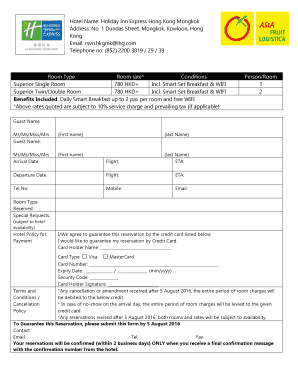
Get Reservation Form (pdf, 655.2 Kb)
How it works
-
Open form follow the instructions
-
Easily sign the form with your finger
-
Send filled & signed form or save
How to fill out the Reservation Form (PDF, 655.2 KB) online
Filling out the Reservation Form is a straightforward process that enables you to secure your accommodation efficiently. This guide provides step-by-step instructions to assist you in completing the form accurately online.
Follow the steps to fill out your Reservation Form online.
- Press the ‘Get Form’ button to obtain the Reservation Form and open it in your preferred application for editing.
- Begin by filling out the 'Guest Name' section. Select the appropriate title (Mr/Ms/Miss/Mrs) and enter your first name and last name.
- Specify your 'Arrival Date' and 'Departure Date' by entering the required dates in the fields provided.
- List your flight details in the corresponding fields for both arrival and departure, including estimated time of arrival (ETA).
- Input your contact information: provide your telephone number, mobile number, and email address.
- Select your preferred 'Room Type' from the options provided, ensuring to note the respective costs and conditions.
- Indicate the number of people in the room by selecting either 1 or 2.
- In the 'Special Requests' field, you may mention any specific requirements you have, though these will be subject to hotel availability.
- Complete the payment section by agreeing to guarantee the reservation with a credit card. Fill in the cardholder's name, card type, card number, expiry date, security code, and provide a signature.
- Review the terms and conditions, particularly the cancellation policy, to ensure you understand your responsibilities.
- Once all fields are accurately filled, you can save your changes, download the completed form, print it for your records, or share it as necessary.
Submit your Reservation Form online to secure your accommodation today.
GENERAL CONDITIONS : Voter Photo identity card issued by Election Commision of India. Passport. PAN Card issued by Income Tax Department. Driving Licence issued by RTO. Photo identity card having serial number issued by Central/State Government.
Industry-leading security and compliance
US Legal Forms protects your data by complying with industry-specific security standards.
-
In businnes since 199725+ years providing professional legal documents.
-
Accredited businessGuarantees that a business meets BBB accreditation standards in the US and Canada.
-
Secured by BraintreeValidated Level 1 PCI DSS compliant payment gateway that accepts most major credit and debit card brands from across the globe.


