Loading
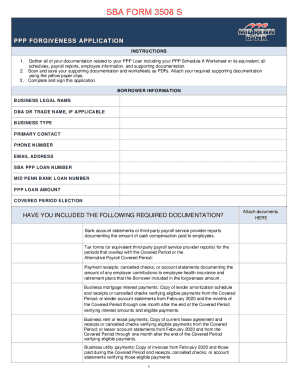
Get Fillable Sba Form 3508s
How it works
-
Open form follow the instructions
-
Easily sign the form with your finger
-
Send filled & signed form or save
How to fill out the Fillable SBA Form 3508S online
Filling out the SBA Form 3508S online is a straightforward process that allows users to apply for forgiveness of their Paycheck Protection Program (PPP) loans. This guide provides step-by-step instructions to help users navigate the form efficiently.
Follow the steps to complete your form clearly and accurately.
- Click the ‘Get Form’ button to obtain the form and open it in your preferred editing environment.
- Gather all documentation related to your PPP loan, including payroll reports and employee information. Ensure that all supporting documents are saved as PDFs.
- Begin filling out the 'Borrower Information' section by providing your business legal name, DBA or trade name (if applicable), business type, primary contact, phone number, email address, SBA PPP loan number, lender PPP loan number, PPP loan amount, and the covered period election.
- Confirm that you have included all required documentation. This may include bank account statements, tax forms, payment receipts for employer contributions, and documentation for business mortgage interest payments.
- In the section related to forgiveness, accurately input the amount of forgiveness you are requesting and provide thorough initialing to certify the required representations.
- Review your completed form and documentation for accuracy. Ensure that the information is consistent and complete before submitting.
- Once all sections are complete, save your changes. You can then download, print, or share the form as needed.
Take action now by completing the SBA Form 3508S online to secure your loan forgiveness.
If you are a sole proprietor, contractor, or self-employed, you are eligible to take owner compensation replacement (OCR). ... You can calculate your OCR by taking 8/52 or 24/52 (depending on your covered period length) of your net income reported on line 31 of your Schedule C.
Industry-leading security and compliance
US Legal Forms protects your data by complying with industry-specific security standards.
-
In businnes since 199725+ years providing professional legal documents.
-
Accredited businessGuarantees that a business meets BBB accreditation standards in the US and Canada.
-
Secured by BraintreeValidated Level 1 PCI DSS compliant payment gateway that accepts most major credit and debit card brands from across the globe.


