Loading
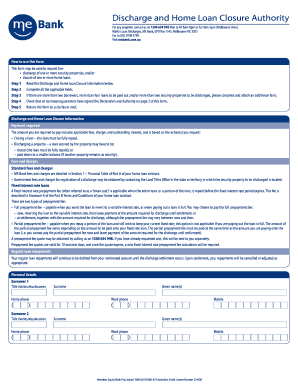
Get Me Bank Discharge Form
How it works
-
Open form follow the instructions
-
Easily sign the form with your finger
-
Send filled & signed form or save
How to fill out the Me Bank Discharge Form online
Filling out the Me Bank Discharge Form online can be a straightforward process when approached step by step. This guide will provide you with clear instructions to ensure that all necessary information is submitted correctly.
Follow the steps to complete the Me Bank Discharge Form online successfully.
- Click ‘Get Form’ button to obtain the form and open it in an appropriate online editor.
- Read through the discharge and home loan closure information provided at the beginning of the form. Ensure that you understand the implications of discharging properties and closing loans.
- Fill in all applicable fields for the personal details of borrowers. This includes entering the title, surname, given names, and contact numbers for each borrower.
- Indicate whether each of the loans listed is to be paid out in full or partially by selecting the appropriate options provided and specifying any relevant amounts.
- Provide details of the security properties to be released, including addresses and the reasons for the request. Make sure to include any financial institution names if refinancing.
- Complete the sections for the nominated representative for settlement if applicable, including their contact details and anticipated settlement date.
- Review the form carefully to ensure that all sections are complete and accurate. It is crucial to check that all borrowers or guarantors have signed the Declaration and Authority on the second page.
- Submit the filled form via fax or mail to the specified addresses provided in the instructions. Ensure you follow any additional submission guidelines related to your situation.
- Once the form is submitted, keep a copy for your records. Monitor any communication from Me Bank regarding the status of your discharge request.
Get started on completing your documents online today!
Debt discharge is the cancellation of a debt due to bankruptcy. ... When debt is discharged, a lender can no longer make attempts to collect the debt and the debtor is no longer responsible for paying it back.
Industry-leading security and compliance
US Legal Forms protects your data by complying with industry-specific security standards.
-
In businnes since 199725+ years providing professional legal documents.
-
Accredited businessGuarantees that a business meets BBB accreditation standards in the US and Canada.
-
Secured by BraintreeValidated Level 1 PCI DSS compliant payment gateway that accepts most major credit and debit card brands from across the globe.


