Loading
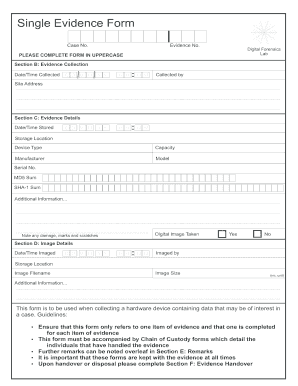
Get Single Evidence Form
How it works
-
Open form follow the instructions
-
Easily sign the form with your finger
-
Send filled & signed form or save
How to fill out the Single Evidence Form online
This guide provides clear and comprehensive instructions for users on how to fill out the Single Evidence Form online. By following these steps, you will ensure that your evidence collection process is documented accurately and efficiently.
Follow the steps to complete the Single Evidence Form correctly.
- Press the ‘Get Form’ button to obtain the form and open it in your editing interface.
- Use uppercase letters to complete all fields in the form as specified.
- In Section B, Evidence Collection, fill in the date and time when the evidence was collected, ensuring the format is Day/Month/Year, Hour:Minute.
- In Section C, Evidence Details, specify the date and time the evidence was stored, as well as the storage location.
- In Section D, Image Details, enter the date and time the image was taken and the name of the person who imaged it.
- Section E can be used for any remarks or additional notes that need to accompany the evidence.
- In Section F, Evidence Handover/Disposal, fill in details such as date and time of submission, signatures of submitter, receiver, and witness involved in the handover.
- Once all fields are completed, save your changes, download, print, or share the form as necessary.
Start filling out your Single Evidence Form online today to ensure proper documentation of your evidence.
Evidence material that can relate to a single source or person includes photographs, recorded conversations, and email correspondence. Each of these types provides crucial context and establishes a connection to the individual involved. By employing a Single Evidence Form, you can efficiently document all related evidence, thus supporting your case effectively.
Industry-leading security and compliance
US Legal Forms protects your data by complying with industry-specific security standards.
-
In businnes since 199725+ years providing professional legal documents.
-
Accredited businessGuarantees that a business meets BBB accreditation standards in the US and Canada.
-
Secured by BraintreeValidated Level 1 PCI DSS compliant payment gateway that accepts most major credit and debit card brands from across the globe.


