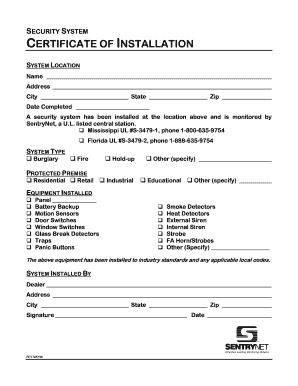
Get Sentry Net Security System Certificate Of Installation 2006-2025
How it works
-
Open form follow the instructions
-
Easily sign the form with your finger
-
Send filled & signed form or save
Tips on how to fill out, edit and sign Sentry Net Security System Certificate of Installation online
How to fill out and sign Sentry Net Security System Certificate of Installation online?
Get your online template and fill it in using progressive features. Enjoy smart fillable fields and interactivity.Follow the simple instructions below:
Taxation, commerce, lawful and various digital documents require a heightened level of safeguarding and adherence to regulations. Our documents are consistently refreshed in line with the most recent changes in policy.
Additionally, with us, all information you incorporate in the Sentry Net Security System Certificate of Installation is secured against leakage or harm through state-of-the-art encryption.
Our solution allows you to manage the entire process of completing legal forms online. Consequently, you save hours (if not days or weeks) and avoid extra charges. From now on, fill out the Sentry Net Security System Certificate of Installation from the comfort of your home, workplace, and even while on the go.
- Access the form in the comprehensive online editing application by clicking on Get form.
- Fill in the required fields highlighted in yellow.
- Click the green arrow labeled Next to navigate between sections.
- Utilize the e-signature feature to affix a digital signature to the document.
- Enter the date.
- Review the entire record to confirm that you haven't overlooked any crucial details.
- Press Done and download your updated document.
How to revise Get Sentry Net Security System Certificate of Installation 2006: personalize forms online
Maximize the benefits of our extensive online document editor while filling out your forms. Complete the Get Sentry Net Security System Certificate of Installation 2006, highlight the most important details, and easily implement any other necessary changes to its content.
Filling out documents digitally is not only efficient but also provides an opportunity to adjust the template to fit your requirements. If you’re about to manage the Get Sentry Net Security System Certificate of Installation 2006, think about completing it with our all-inclusive online editing tools. Whether you make a mistake or enter the necessary details in the wrong section, you can swiftly amend the document without having to start over as you would with manual filling. Additionally, you can emphasize vital information in your document by highlighting specific pieces of content with colors, underlining them, or encircling them.
Follow these quick and easy steps to complete and modify your Get Sentry Net Security System Certificate of Installation 2006 online:
Our robust online solutions are the most efficient way to fill out and modify the Get Sentry Net Security System Certificate of Installation 2006 according to your specifications. Use it to create personal or professional documents from anywhere. Access it in a browser, make any necessary changes to your documents, and retrieve them at any point in the future - they will all be securely stored in the cloud.
- Open the file in the editor.
- Input the necessary information in the empty fields using Text, Check, and Cross tools.
- Follow the document navigation to avoid overlooking any important areas in the template.
- Circle some of the pivotal details and add a URL to them if needed.
- Utilize the Highlight or Line tools to emphasize the most crucial pieces of content.
- Choose colors and thickness for these lines to ensure your form appears professional.
- Erase or blackout the information you want to conceal from others.
- Replace any incorrect content and input the text you require.
- Finish editing by clicking the Done button once you confirm that everything is accurate in the document.
Qualifications for working with alarm systems often include a mix of technical skills and relevant training. Look for programs that lead to certifications, specifically the Sentry Net Security System Certificate of Installation, which signifies your knowledge in alarm system installation. This certification can set you apart as a reliable choice for clients looking for professional installation services.
Industry-leading security and compliance
-
In businnes since 199725+ years providing professional legal documents.
-
Accredited businessGuarantees that a business meets BBB accreditation standards in the US and Canada.
-
Secured by BraintreeValidated Level 1 PCI DSS compliant payment gateway that accepts most major credit and debit card brands from across the globe.


