Loading
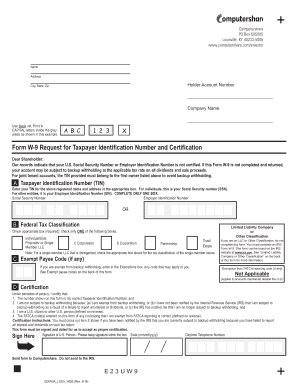
Get Computershare W9
How it works
-
Open form follow the instructions
-
Easily sign the form with your finger
-
Send filled & signed form or save
How to fill out the Computershare W9 online
Filling out the Computershare W9 online is a straightforward process that ensures your tax information is accurately reported. This guide provides clear steps to help you complete the form correctly and efficiently.
Follow the steps to complete your Computershare W9 online.
- Press the ‘Get Form’ button to access the Computershare W9 form in your preferred browser.
- In the first section, enter your name and address as registered. Make sure to use black ink and print in capital letters within the designated grey areas.
- Next, provide your holder account number, and complete the city, state, and zip code fields, ensuring all information is accurate.
- In section A, enter your Taxpayer Identification Number (TIN). Individuals should provide their Social Security Number (SSN), while other entities must input their Employer Identification Number (EIN). Remember to fill out only one box.
- Proceed to section B and select the appropriate federal tax classification by checking one box only that applies to your situation. For single-member LLCs, ensure you designate the tax classification of the single-member owner.
- If applicable, enter the Exempt Payee Code in section C, but only if you are exempt from backup withholding. Refer to the exemptions listed on the back of this form.
- In section D, read and certify that all the statements are correct by signing and dating the form. If you have been notified by the IRS about backup withholding, remember to strike out item 2.
- Finally, review all your entries for accuracy. When satisfied, you can save the changes to your form, download, print, or securely share it as required.
Complete your Computershare W9 online today to ensure your tax information is up to date!
An individual who is a U.S. citizen or U.S. resident alien; A partnership, corporation, company, or association created or organized in the United States or under the laws of the United States; Any estate (other than a foreign estate); or. A domestic trust (as defined in Regulations section 301.7701-7).
Industry-leading security and compliance
US Legal Forms protects your data by complying with industry-specific security standards.
-
In businnes since 199725+ years providing professional legal documents.
-
Accredited businessGuarantees that a business meets BBB accreditation standards in the US and Canada.
-
Secured by BraintreeValidated Level 1 PCI DSS compliant payment gateway that accepts most major credit and debit card brands from across the globe.


